
|
|
PDF ST5111 Data sheet ( Hoja de datos )
| Número de pieza | ST5111 | |
| Descripción | Tablet PC User Guide | |
| Fabricantes | Fujitsu | |
| Logotipo | 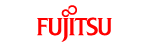 |
|
Hay una vista previa y un enlace de descarga de ST5111 (archivo pdf) en la parte inferior de esta página. Total 30 Páginas | ||
|
No Preview Available !
Osian_UG.book Page i Monday, October 9, 2006 1:24 PM
Fujitsu Stylistic®
ST5111 / ST5112
Tablet PC
User’s Guide
1 page 
Osian_UG.book Page i Monday, October 9, 2006 1:24 PM
Table of Contents
Fujitsu Stylistic® ST5100 Tablet PC
Table of Contents
PREFACE
About This Guide . . . . . . . . . . . . . . . . . . . . . . . . .vii
Fujitsu Contact Information . . . . . . . . . . . . . . . . .vii
Limited Warranty Information . . . . . . . . . . . . . . .vii
1
GETTING STARTED
WITH YOUR TABLET PC
Getting Started with Your Tablet PC
In-box Items for the Stylistic Tablet PC. . . . . . . . . 1
Optional Accessories . . . . . . . . . . . . . . . . . . . . . . 1
Stylistic Tablet PC Features. . . . . . . . . . . . . . . . . . 2
Status Display. . . . . . . . . . . . . . . . . . . . . . . . . . . . 7
Application Buttons . . . . . . . . . . . . . . . . . . . . . . . 9
Navigation Buttons. . . . . . . . . . . . . . . . . . . . . . . 11
Tertiary Functions of Buttons . . . . . . . . . . . . . . . 12
Security Functions of Application Buttons. . . . . . 13
Setting up the Security Panel . . . . . . . . . . . . . . . 13
Passwords . . . . . . . . . . . . . . . . . . . . . . . . . . . . . 13
Using Your Security Panel . . . . . . . . . . . . . . . . . 14
Precautions . . . . . . . . . . . . . . . . . . . . . . . . . . . . 14
Uninstalling the Security Panel Application . . . . . 14
Connectors and Peripheral Interfaces . . . . . . . . . 16
2
USING YOUR TABLET PC
Using the ST5100 Series Tablet PC
System States . . . . . . . . . . . . . . . . . . . . . . . . . . . 21
Powering Up the Tablet PC . . . . . . . . . . . . . . . . 22
Shutting Down the System. . . . . . . . . . . . . . . . . 22
Suspending System Operation . . . . . . . . . . . . . . 22
Resuming System Operation . . . . . . . . . . . . . . . 23
Using the Shock Sensor Utility . . . . . . . . . . . . . . 23
Adjusting the Display Brightness. . . . . . . . . . . . . 24
Using the Pen. . . . . . . . . . . . . . . . . . . . . . . . . . . 24
Calibrating the Pen . . . . . . . . . . . . . . . . . . . . . . 25
Installing a Pen Tether . . . . . . . . . . . . . . . . . . . . 25
Replacing the Pen Tip . . . . . . . . . . . . . . . . . . . . 26
Charging the Battery . . . . . . . . . . . . . . . . . . . . . 26
Removing and Installing the Battery. . . . . . . . . . 26
Tips for Conserving Battery Power . . . . . . . . . . . 27
Modem Connection . . . . . . . . . . . . . . . . . . . . . 27
Memory Stick/SD Card Slot . . . . . . . . . . . . . . . . 28
PC Card Slot . . . . . . . . . . . . . . . . . . . . . . . . . . . 28
Removing and Installing Memory . . . . . . . . . . . 29
3
CARING FOR YOUR TABLET PC
Care and Maintenance
Caring for Your Tablet PC . . . . . . . . . . . . . . . . . 33
Protecting the Display Screen. . . . . . . . . . . . . . . 33
Storing the Tablet PC. . . . . . . . . . . . . . . . . . . . . 34
Avoiding Overheating . . . . . . . . . . . . . . . . . . . . 34
Cleaning the Display Screen . . . . . . . . . . . . . . . . 35
Troubleshooting. . . . . . . . . . . . . . . . . . . . . . . . . 35
Restoring the Pre-Installed Software . . . . . . . . . 36
Restoring the Factory Image . . . . . . . . . . . . . . . 36
Automatically Downloading Driver Updates. . . . 37
4
SYSTEM SPECIFICATIONS
System Hardware Specifications
Processing Specifications . . . . . . . . . . . . . . . . . . 41
Memory/Storage Specifications . . . . . . . . . . . . . 41
Display Specifications. . . . . . . . . . . . . . . . . . . . . 41
Physical Specifications . . . . . . . . . . . . . . . . . . . . 41
Interface Specifications . . . . . . . . . . . . . . . . . . . 41
Power Specifications . . . . . . . . . . . . . . . . . . . . . 42
Environmental Specifications . . . . . . . . . . . . . . . 42
Agency Approval Specifications . . . . . . . . . . . . . 42
Additional Specifications . . . . . . . . . . . . . . . . . . 42
5 Page 
Osian_UG.book Page ix Monday, October 9, 2006 1:24 PM
1
Getting Started
with Your Tablet PC
11 Page | ||
| Páginas | Total 30 Páginas | |
| PDF Descargar | [ Datasheet ST5111.PDF ] | |
Hoja de datos destacado
| Número de pieza | Descripción | Fabricantes |
| ST5111 | Tablet PC User Guide | Fujitsu |
| ST5112 | Tablet PC User Guide | Fujitsu |
| Número de pieza | Descripción | Fabricantes |
| SLA6805M | High Voltage 3 phase Motor Driver IC. |
Sanken |
| SDC1742 | 12- and 14-Bit Hybrid Synchro / Resolver-to-Digital Converters. |
Analog Devices |
|
DataSheet.es es una pagina web que funciona como un repositorio de manuales o hoja de datos de muchos de los productos más populares, |
| DataSheet.es | 2020 | Privacy Policy | Contacto | Buscar |
