
|
|
PDF BG3S Data sheet ( Hoja de datos )
| Número de pieza | BG3S | |
| Descripción | Color TV Manual | |
| Fabricantes | Sony | |
| Logotipo |  |
|
Hay una vista previa y un enlace de descarga de BG3S (archivo pdf) en la parte inferior de esta página. Total 30 Páginas | ||
|
No Preview Available !
SERVICE MANUAL
MODEL
COMMANDER DEST. CHASSIS NO. MODEL
KV-EF34M80 RM-951 Vietnam SCC-U28D-A
BG-3S CHASSIS
COMMANDER DEST. CHASSIS NO.
TRINITRON ® COLOR TV
1 page 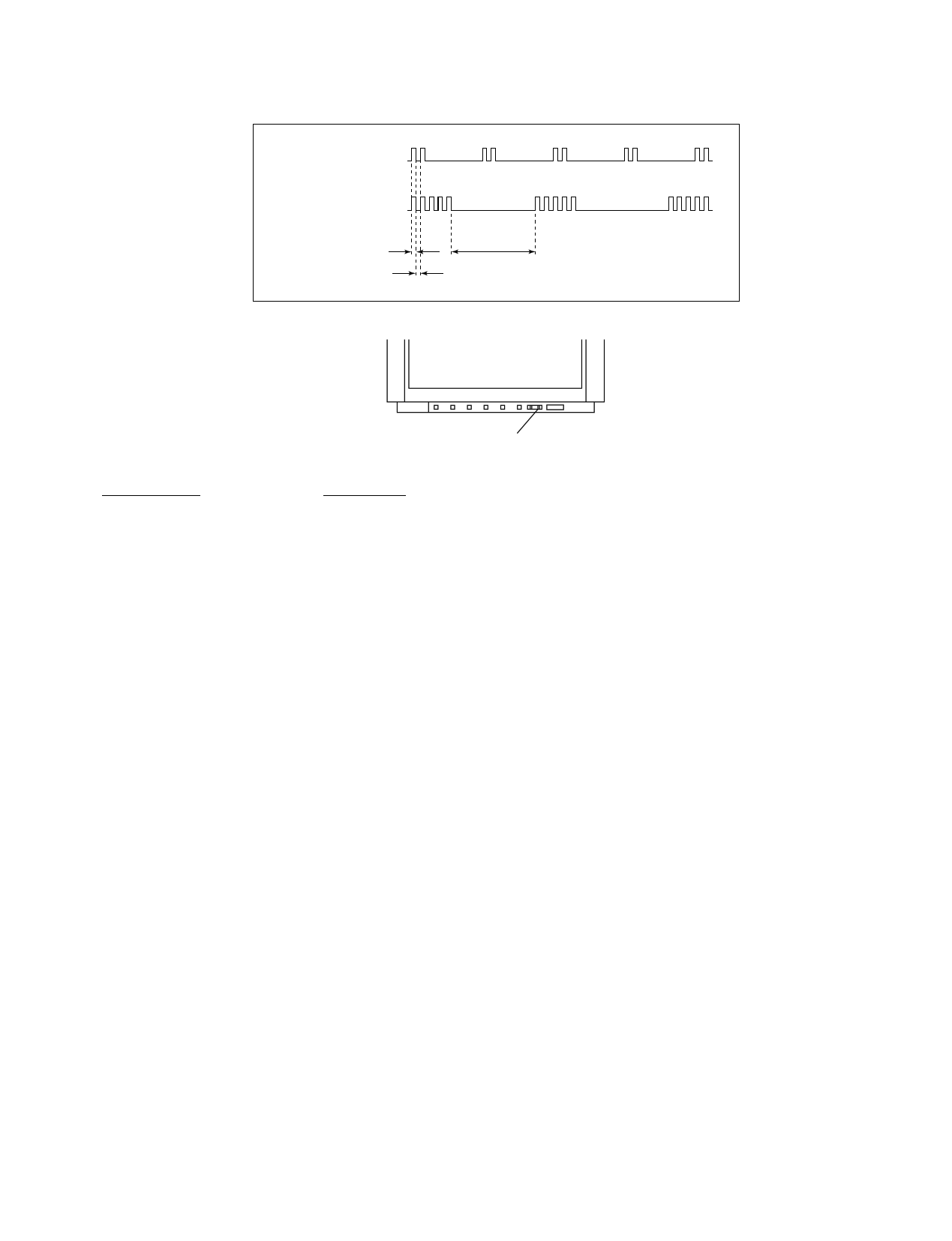
2. DISPLAY OF STANDBY/TIMER LIGHT FLASH COUNT
2 times
5 times
Lamp ON 0.3 sec.
Lamp OFF 0.3 sec.
Lamp OFF 3 sec.
KV-EF34M80
RM-951
Diagnostic Item
+B overcurrent/overvoltage
Vertical deflection stopped
White balance failure
Flash Count*
2 times
5 times
* One flash count is not used for self-diagnostic.
STANDBY/SLEEP lamp
3. STOPPING THE STANDBY/TIMER FLASH
Turn off the power switch on the TV main unit or unplug the power cord from the outlet to stop the STANDBY/TIMER lamp
from flashing.
–5–
5 Page 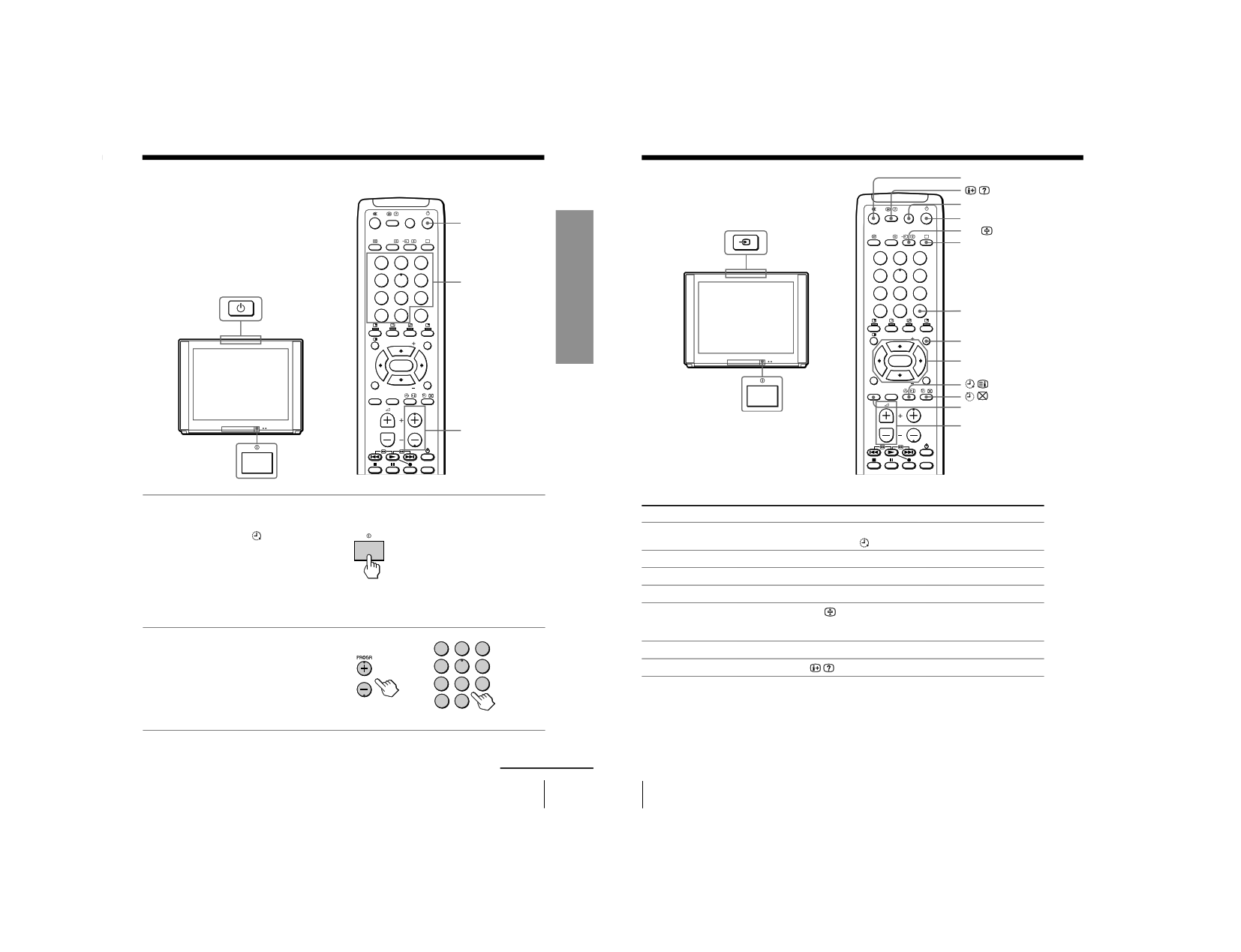
Watching the TV
This section explains various functions
and operations used while watching the
TV. Most operations can be done using
the remote.
1 Press U to turn on the TV.
When the TV is in standby
mode (the u/Â/
indicator on the TV is lit
red), press u on the remote
or on the TV.
The PROGR +/–, . +/–,
and … indicators on the
TV light up.
2 Press PROGR +/– or the
number buttons to select
the TV channel.
For double digit numbers,
press ÷, then the number
(e.g., for 25, press ÷, then
2 and 5).
PIC MODE
A/B
123
456
789
-/-- 0 JUMP
PIP PROGR
MENU
ZOOM
IN
LEFT
ENTER
FAVORITE
PIP PROGR
SOUND
MODE SURROUND
ZOOM
IN
RIGHT
PROGR
INDEX
PROGR
VIDEO
TITLE
u
Number buttons
PROGR +/–
123
456
or
789
-/-- 0
continued
Using Your New TV 9
Watching the TV (continued)
PIC MODE
A/B
123
456
789
-/-- 0 JUMP
PIP PROGR
MENU
ZOOM
IN
LEFT
ENTER
FAVORITE
PIP PROGR
SOUND
MODE SURROUND
ZOOM
IN
RIGHT
PROGR
INDEX
PROGR
VIDEO
TITLE
¤
PIC MODE
u
…
;
JUMP
MENU
V/b/v/B/ENTER
SOUND MODE
. +/–
Additional tasks
To
Turn off temporarily
Turn off completely
Adjust the volume
Mute the sound
Watch the video input
(VCR, camcorder, etc.)
Jump back to the previous channel
Display the on-screen information*
Press
u.
The u/Â/ indicator on the TV lights up red.
U on the TV.
.+/–.
¤.
… (or … on the TV) to select “VIDEO 1,”
“VIDEO 2,” “VIDEO 3,” or “DVD.”
To return to the TV screen, press ; (or … on the TV).
JUMP.
.
* The picture, sound, and either the program number or video mode are
displayed. The on-screen display for the picture and sound information
disappears after about 3 seconds.
10 Using Your New TV
11 Page | ||
| Páginas | Total 30 Páginas | |
| PDF Descargar | [ Datasheet BG3S.PDF ] | |
Hoja de datos destacado
| Número de pieza | Descripción | Fabricantes |
| BG3020-7 | 25 Watt DC-DC Converters | Power-One |
| BG3020-7 | 25 Watt DC-DC Converters | Power-One |
| BG3020-7 | 25 Watt DC-DC Converters | Power-One |
| BG3020-7 | 25 Watt DC-DC Converters (original) | Power-One |
| Número de pieza | Descripción | Fabricantes |
| SLA6805M | High Voltage 3 phase Motor Driver IC. |
Sanken |
| SDC1742 | 12- and 14-Bit Hybrid Synchro / Resolver-to-Digital Converters. |
Analog Devices |
|
DataSheet.es es una pagina web que funciona como un repositorio de manuales o hoja de datos de muchos de los productos más populares, |
| DataSheet.es | 2020 | Privacy Policy | Contacto | Buscar |
