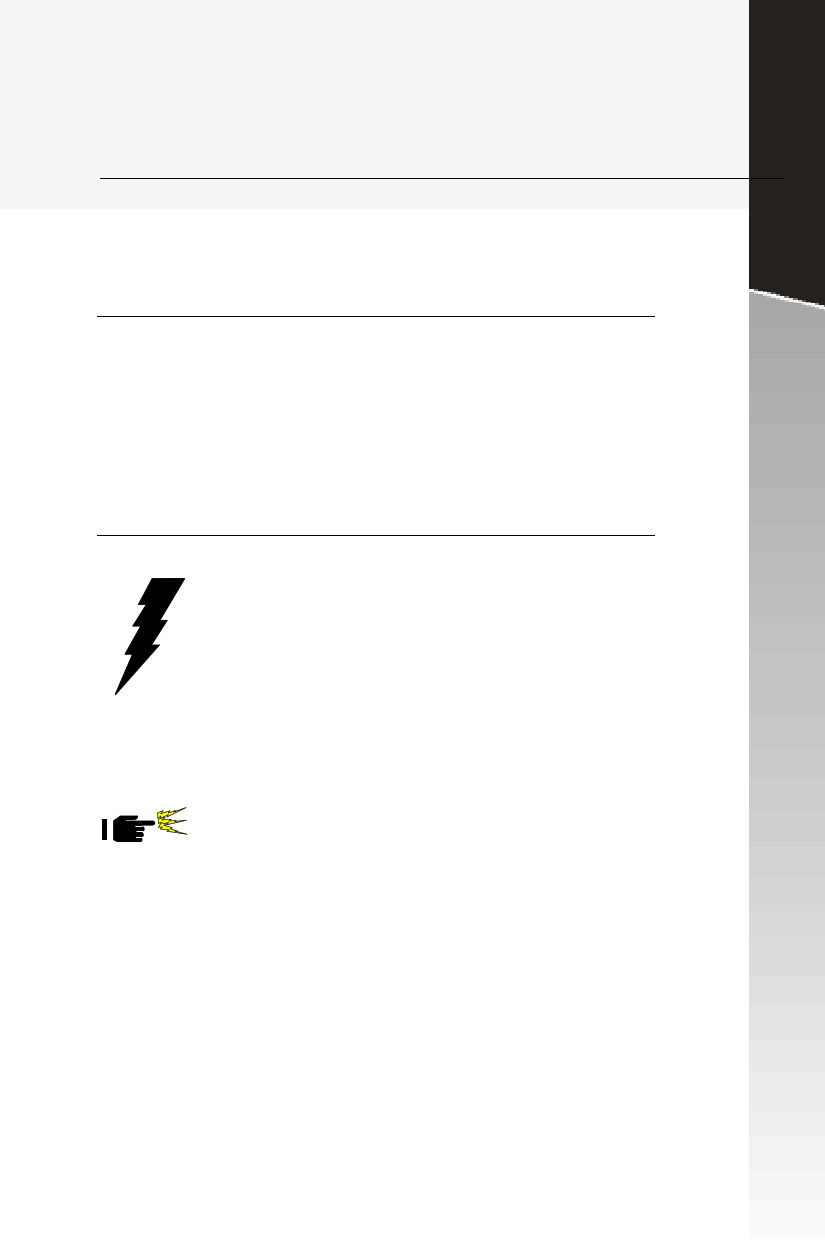|
|
PDF PCM3430 Data sheet ( Hoja de datos )
| Número de pieza | PCM3430 | |
| Descripción | Symbios SYM53C895 Small Computer System Integrated chip | |
| Fabricantes | ETC | |
| Logotipo |  |
|
Hay una vista previa y un enlace de descarga de PCM3430 (archivo pdf) en la parte inferior de esta página. Total 11 Páginas | ||
|
No Preview Available !
Quick Installation Guide
PCM-3430
Notice:
This guide is designed for experienced users to
setup the system within the shortest time. For
detailed information, please always refer to the
electronic user's manual.
Safety Precautions
Warning!
Always completely disconnect the power cord
from your chassis whenever you work with the
hardware. Do not make connections while the
power is on. Sensitive electronic components can
be damaged by sudden power surges. Only
experienced electronics personnel should open
the PC chassis.
Caution!
Always ground yourself to remove any static
charge before touching the CPU card. Modern
electronic devices are very sensitive to static
electric charges. As a safety precaution, use a
grounding wrist strap at all times. Place all
electronic components in a static-dissipative
surface or static-shielded bag when they are not
in the chassis.
Part no. 2007343000 1st Ed. Printed in Taiwan OCT 2000
PCM-3430 Installation Guide 1
1 page 
Quick Installation Guide
Setting the SCSI Adapter
To readjust the setting on the SCSI adapter first you must enter the
SCSI BIOS. Once you have pulled up the SCSI BIOS srceen. You
will find a list of instructions at the bottom of your window. Your
options for setting the SCSI adapters are as follows: configure/view
host adapter setting/SCSI CD utilities.
SCSI Termination
In order to stabilize communication, initial termination of the SCSI
bus must be performed. Terminations must be installed at the
extreme ends of the SCSI cable, and only at the ends. Your system
should have no more than or less than two terminators connected
and active. The peripheral devices that are connected between the
two terminators must have their terminators disabled or removed.
To ensure accidental removel the terminators should be shocketed.
If connecting mutiple devices on the SCSI bus. Those devices that
are located between the two main terminators must have their
terminators deactivated. Located below are some guidelines for
your reference:
• Usually the CPU card itself is automatic in termination.
• Nearly all non-Ultra 2 SCSI devices are manufactured with their
termination enabled.
• Internal Ultra 2 SCSI devices are manufactured with their
termination enabled and can't be changed.
• External SCSI devices may have a switch located in the rear for
termination. If not, they can be terminated by removing or
installing a SCSI terminator.
• Internal SCSI devices can be terminated by simply setting a
jumper or switch. They may also be terminated by installing or
removing a resistor module.
PCM-3430 Installation Guide 5
5 Page 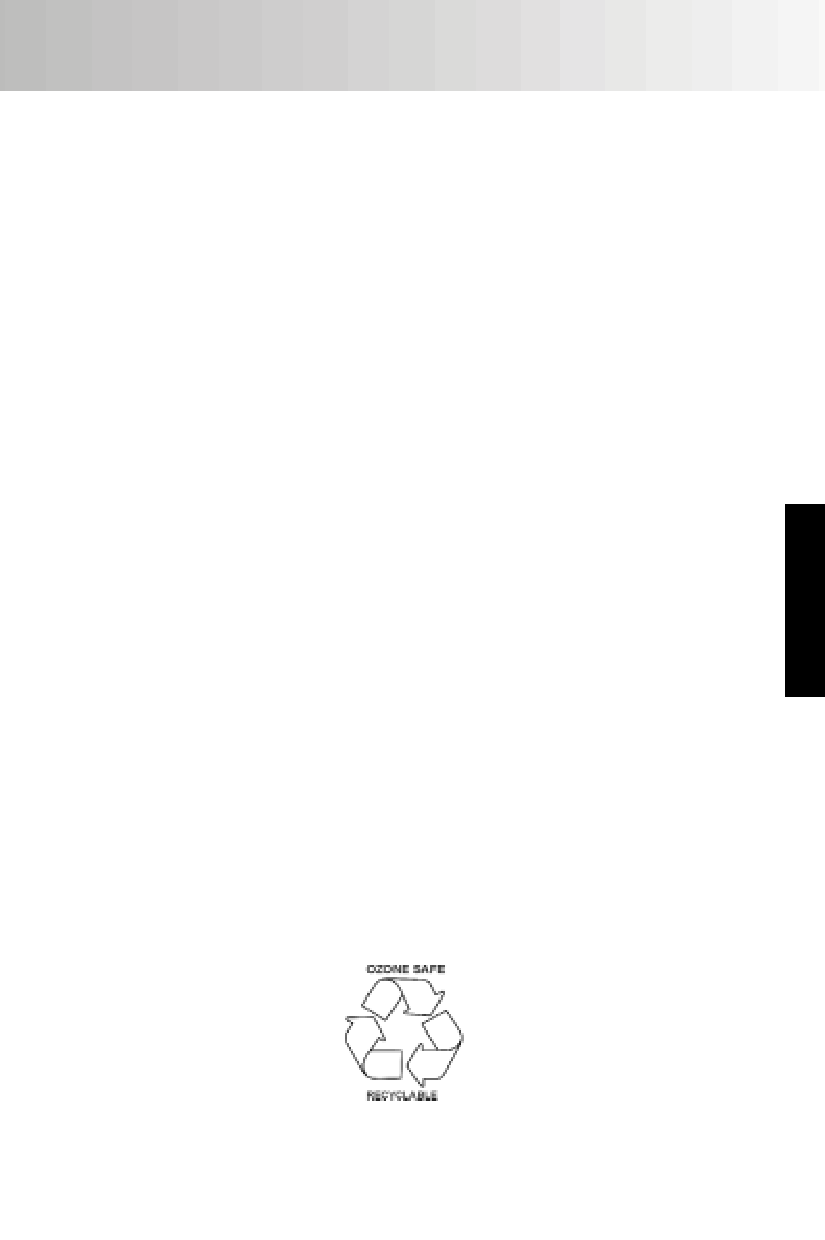
Quick Installation Guide
PCM-3430 Installation Guide 11
11 Page | ||
| Páginas | Total 11 Páginas | |
| PDF Descargar | [ Datasheet PCM3430.PDF ] | |
Hoja de datos destacado
| Número de pieza | Descripción | Fabricantes |
| PCM3430 | Symbios SYM53C895 Small Computer System Integrated chip | ETC |
| Número de pieza | Descripción | Fabricantes |
| SLA6805M | High Voltage 3 phase Motor Driver IC. |
Sanken |
| SDC1742 | 12- and 14-Bit Hybrid Synchro / Resolver-to-Digital Converters. |
Analog Devices |
|
DataSheet.es es una pagina web que funciona como un repositorio de manuales o hoja de datos de muchos de los productos más populares, |
| DataSheet.es | 2020 | Privacy Policy | Contacto | Buscar |