
|
|
PDF Dell-P780-UltraScan Data sheet ( Hoja de datos )
| Número de pieza | Dell-P780-UltraScan | |
| Descripción | Users Guide | |
| Fabricantes | Dell | |
| Logotipo |  |
|
Hay una vista previa y un enlace de descarga de Dell-P780-UltraScan (archivo pdf) en la parte inferior de esta página. Total 41 Páginas | ||
|
No Preview Available !
Back to Contents Page
Attaching the Cables: Dell™ UltraScan P780 Color Monitor
User's Guide
Cable Connections On Back of Monitor and Computer
1. Turn off your computer and unplug its power cable.
2. Connect the blue connector of signal cable to the blue video port on the back of your computer.
3. Connect the power cable for your monitor to the power port on the back of the monitor.
4. Plug the power cables of your computer and your monitor into a nearby outlet.
5. Turn on your monitor and computer.
If your monitor displays an image, installation is complete. If it does not display an image, see
Troubleshooting.
wBwawck .todCaotnatesnhtsePeagte4u.com
1 page 
Introducing the On Screen Display (OSD) System
1. Press the MENU button to display the Main MENU on your screen.
2. Use the (BRIGHTNESS)
buttons to highlight/select the desired function.
3. Press the
(MENU) button to activate the desired function.
4. The left and right arrow button can be used for making the actual adjustments.
If the
buttons are held down, the functions are selected circularly in intervals of
one second.
Automatic Save
Once an adjustment is made it is automatically saved for the specific timing used during
the adjustment. The monitor can be reset to factory settings if necessary (see Recall
Features ).
SIZE/CENTER
Select SIZE/CENTER from the MENU to adjust the picture's horizontal/vertical size and
centering. Use the
buttons to select the function you wish to adjust and the
buttons to make the adjustment.
5 Page 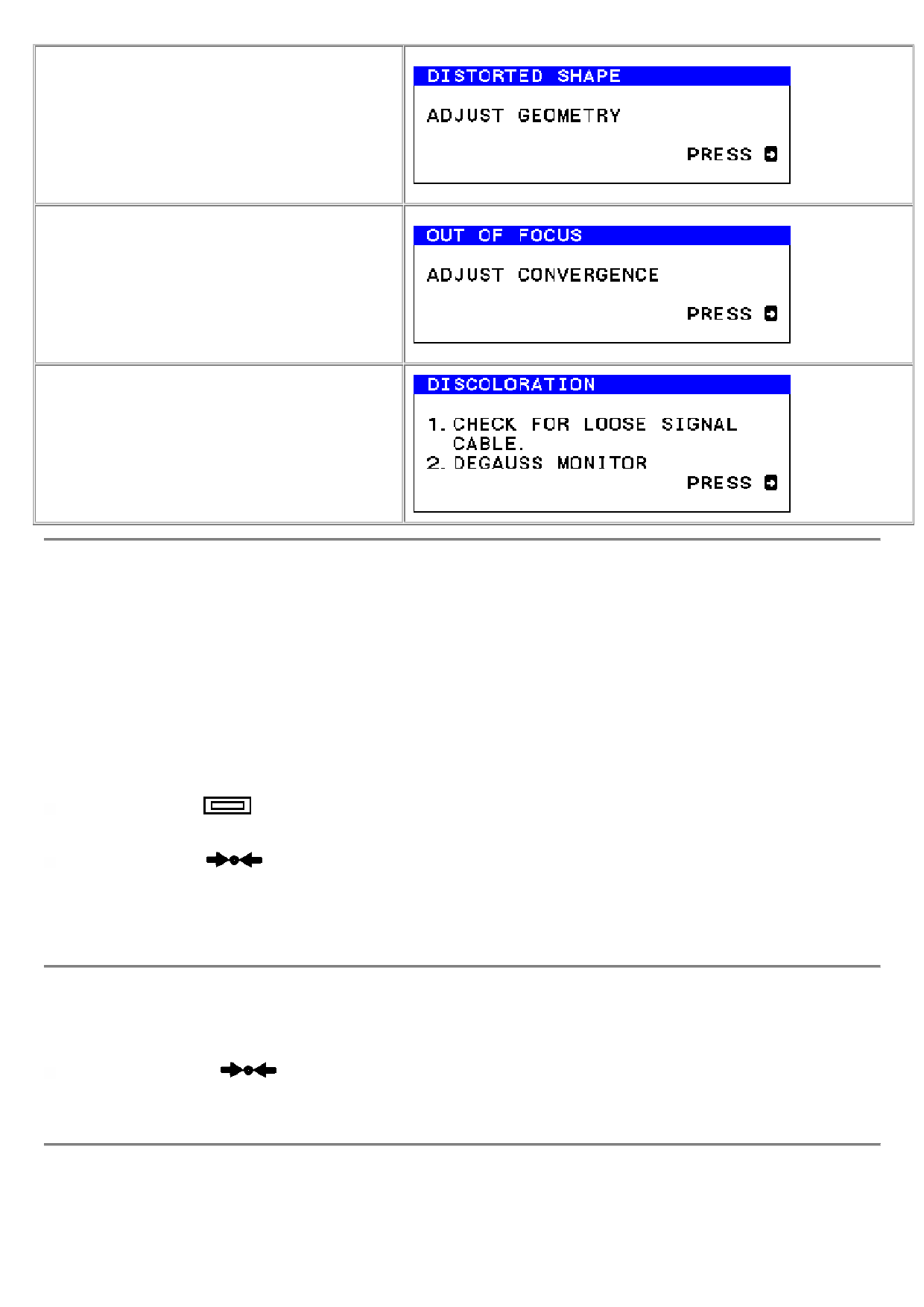
DISTORTED SHAPE
OUT OF FOCUS
DISCOLORATION
RECALL FEATURES
Resetting a single adjustment item.
1. Press the
2. Press the
MENU button and select the function that you want to adjust.
RESET button before the OSD disappears.
Resetting all adjustments for the Current Signal.
1. Press the
RESET button when no OSD is shown on the screen.
Note: OSD Position and LANGUAGE functions do not get reset.
Resetting all adjustments to Factory Presets for all video modes.
11 Page | ||
| Páginas | Total 41 Páginas | |
| PDF Descargar | [ Datasheet Dell-P780-UltraScan.PDF ] | |
Hoja de datos destacado
| Número de pieza | Descripción | Fabricantes |
| Dell-P780-UltraScan | Users Guide | Dell |
| Número de pieza | Descripción | Fabricantes |
| SLA6805M | High Voltage 3 phase Motor Driver IC. |
Sanken |
| SDC1742 | 12- and 14-Bit Hybrid Synchro / Resolver-to-Digital Converters. |
Analog Devices |
|
DataSheet.es es una pagina web que funciona como un repositorio de manuales o hoja de datos de muchos de los productos más populares, |
| DataSheet.es | 2020 | Privacy Policy | Contacto | Buscar |
