
|
|
PDF PICAXE08 Data sheet ( Hoja de datos )
| Número de pieza | PICAXE08 | |
| Descripción | for Beginners | |
| Fabricantes | ETC | |
| Logotipo |  |
|
Hay una vista previa y un enlace de descarga de PICAXE08 (archivo pdf) en la parte inferior de esta página. Total 14 Páginas | ||
|
No Preview Available !
THE PICAXE08
FOR BEGINNERS
www.DataSheet4U.com
A basic introduction to the PICAXE 08
Written by Adrian Steel
1 page 
You can now see that BOTH LED’s flash a t the same time. We are switching them both on at
the same time, even though they are on separate lines of code, and we are switching them off at
the same time.
Now do this
Open up a new programming window
Type in the following
start:
pulsout 1,50000
Pulsout 2,50000
pause 500
goto start
Download the program to your chip.
Watch the LED’s flash. Can you see the difference between the two programs now. In the first
where we use the HIGH command and LOW command both LED’s light at the same time and
go off at the same time. When we use PULSOUT each LED gets a pulse for the predetermined
amount of time. As such they alternate.
In most instances if you want to flash LED’s then use the HIGH LOW command options.
CHALLENGE NUMBER 1
By using the HIGH and LOW commands, get the LED’s to light up alternatingly.
Write your code in the box below.
5 Page 
MORE SOUND
By using a FOR-NEXT loop we can quickly and easily program some cool sound effects
There are 127 notes that can be played. So in order for you to play them all you would need to
write the SOUND command 127 times. However with a FOR NEXT loop we can do it in 3 lines
Consider the program below
For b0=1 to 127
Sound 2,(b0,10)
next
What is happening is that the first time the program runs it sets the variable b0 to 1.
In the next line we are using pin2 to play the sound. The value of that sound is stored in the
variable b0, which in this case is 1. and finally we are playing that sound for a duration of 10.
Now because the program count has not yet achieved the higher number ( 127) the NEXT part
send it back to the beginning again.
When the program runs through a second time the SOUND value will be 2. so that value of note
will be played.
And so on and so on until the count reaches the higher number of 127, where the program stops.
What this means is we are playing a steadily increasing note for a duration of 10.
Try it for yourself. Open a anew program window and type in the program above.
ADVANCED FOR NEXT LOOP
We can extend the capabilities of the for next loop by altering the count.
The following command will count in steps of 10
For b0=1 to 127 step 10
So the count will go 1 , 11, 21, 31 etc.
The following command will count DOWN in steps of 1
For b0=127 to 1 step –1
The following command will count down in steps of 10
For b0=127 to 1 step –10
Try them yourself.
11 Page | ||
| Páginas | Total 14 Páginas | |
| PDF Descargar | [ Datasheet PICAXE08.PDF ] | |
Hoja de datos destacado
| Número de pieza | Descripción | Fabricantes |
| PICAXE08 | for Beginners | ETC |
| PICAXE08 | Microcontroller Programming System | Revolution |
| PICAXE08 | (PICAXExx) Microcontroller | Revolution |
| Número de pieza | Descripción | Fabricantes |
| SLA6805M | High Voltage 3 phase Motor Driver IC. |
Sanken |
| SDC1742 | 12- and 14-Bit Hybrid Synchro / Resolver-to-Digital Converters. |
Analog Devices |
|
DataSheet.es es una pagina web que funciona como un repositorio de manuales o hoja de datos de muchos de los productos más populares, |
| DataSheet.es | 2020 | Privacy Policy | Contacto | Buscar |
