
|
|
PDF CTX-VL950 Data sheet ( Hoja de datos )
| Número de pieza | CTX-VL950 | |
| Descripción | CTX-VL950 | |
| Fabricantes | ETC | |
| Logotipo |  |
|
Hay una vista previa y un enlace de descarga de CTX-VL950 (archivo pdf) en la parte inferior de esta página. Total 14 Páginas | ||
|
No Preview Available !
Important Safety Instructions
1. Please read carefully all of these instructions below and keep the
manual for later use.
2. Please install the swivel base below this product before it comes
into use.
3. The voltage ratings and the rated frequency are on the overlay
mcentered at rear side of this product. Do not connect with any source
oof other voltage or frequency and please follow all warnings and
instructions marked on the product.
.c4. Unplug this product from the wall outlet before cleaning and use a
damp cloth to clean it. Do not use liquid cleaners or aerosol
Ucleaners.
t45. Do not expose this product to rain or moisture.
6. Do not place this product on an unstable cart, stand, or table. The
eproduct may fall, causing serious damage to the product.
e7. Do not block or cover ventilating openings with cloth or other
hmaterial. Neither should this product be placed near or over a
radiator or a heat register, nor should the product be placed in a
Sbuilt-in installation unless proper ventilation is provided.
ta8. This product is equipped with a 3-wire grounding type plug. This
plug will only fit into a grounding-type power outlet. This is a safety
feature. If you are unable to insert the plug into the outlet, contact
ayour electrician to replace your obsolete outlet. Do not defeat the safety
mpurpose of the grounding-type plug. Choose a Tandem Blade
.D .coattachment plug configuration power cord for 230V AC input.
UDue to the safety requirements of different areas, please select a
w t4suitable power cord according to the following rules, in addition
eto the electric rating:
w heA. Northern America area: Please select a UL listed and CSA
w Scertified power cord.
ataB. Germany: Please select a VDE certified power cord.
.DC. Nordic countries: Please select a power cord certified by
wSEMKO, NEMKO, DEMKO or FIMKO.
ww 1
♦♦♦
1 page 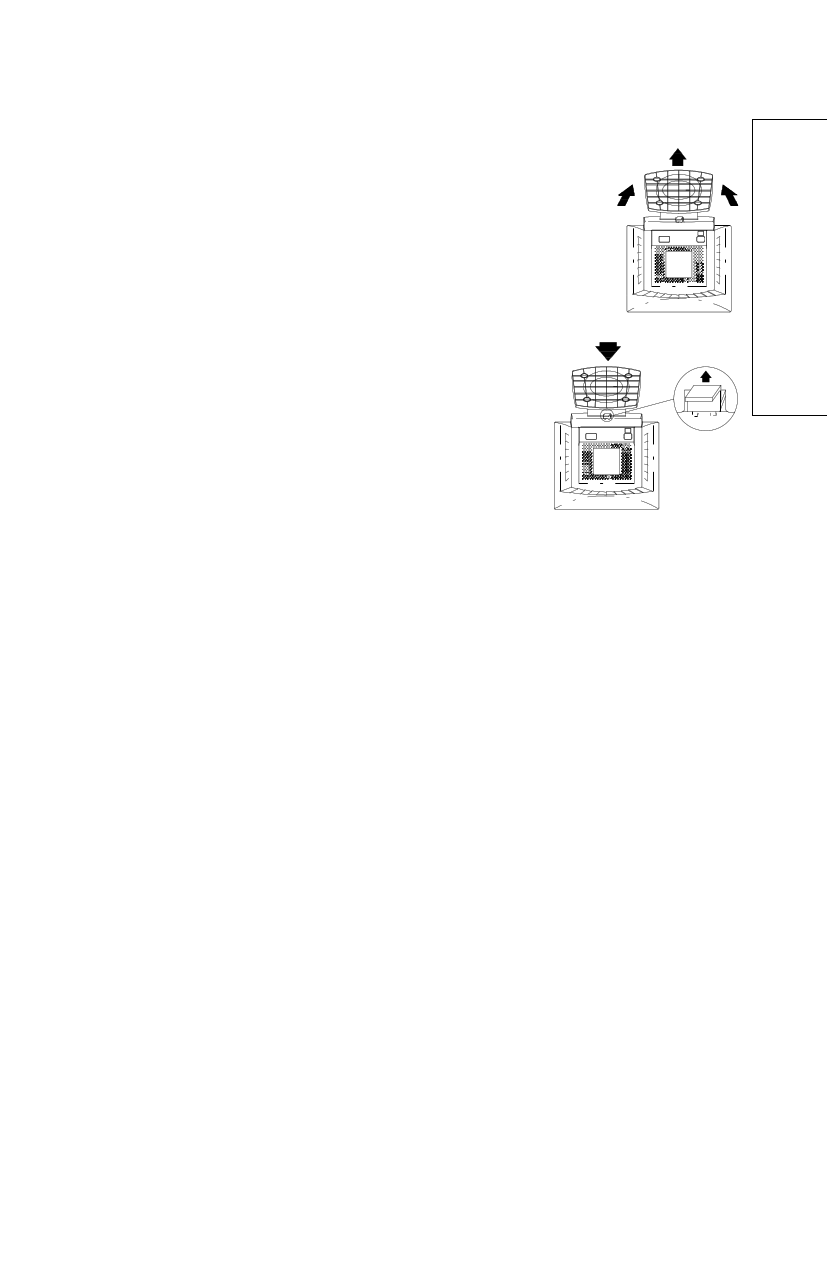
1.2 Removing or Installing the Tilt/Swivel Base
1. Turn off the system and all attached options.
2. Carefully set the display upside down.
Remove the Tilt/Swivel Base
1. Squeeze and hold the latches.
2. Pull the Tilt/Swivel Base to the rear of the display
and lift to remove the base.
Install
Install the Tilt/Swivel Base
1. Align the base with the slots in the bottom of the dis-
play and insert the Tilt/Swivel Base into the slots.
2. Push the Tilt/Swivel Base firmly toward the front of
the display until the latches click into the locked
position.
1.3 Feature Highlights
Remove
Maximum Compatibility
• Automatically scans all horizontal frequencies between 30KHz and
95KHz, and all vertical frequencies between 50 Hz and 160 Hz.
• Supports multiple operating platforms such as IBM compatible,
Macintosh* family.
• Maximum compatibility:
640 x 480/160Hz, 800 x 600/150Hz, 1024 x 768/117Hz, 1280 x 1024/85Hz,
1600 x 1200/75Hz.
• Supports wide range of graphics standards including VGA, super VGA,
8514/A, XGA, Mac II 13" (640 x 480), Mac 16" (832 x 624), Mac 21"
(1152 x 870), all VESA standards.
Latest Screen Technology
• 0.26 mm High Contrast 48.2cm/19 inches CRT increased the clarity and
displays greater detail.
• Special anti-reflection, anti-glare and anti-static coating of the screen
face provides better focus, contrast and color performance.
• Flat and square screen reduces image distortion and glare.
• Full feature digital control and multi-lingual OSD system allows easy
adjustment of geometry and color. Besides the monitor provides even
trapezoid, parallelogram, side-pin, pin-balance,moire and rotation adjustments
for user to fine-tune the picture image.
* with optional adapter
5
♦♦♦
5 Page 
3.2 How To Use On-Screen Adjustment
(1) Press "MENU" key to open the On-Screen menu function. Seven adjustment
functions will appear on the On-Screen menu.
Press "MENU" key to scroll selections from top-down sequence.
Press "+", "–", " ", " " to activate the preferred adjustments.
Status
Position
Size
Geometry
Moire
Color
Language
A. STATUS:
Status
Position
Size
Geometry
Moire
Color
Language
640 x 480
H: 31.5 KHz
V: 60.3
Hz
:Recall
B. POSITION:
Status
Position
Size
Geometry
Moire
Color
Language
C. SIZE:
Status
Position
Size
Geometry
Moire
Color
Language
1. To display existing timing data of resolution and frequency.
2. To recall the factory settings of position,size and geometry.
• Press the "+" key to select "Recall".
• Press the "+" key to execute or press the "–"key to unexecute
the instruction.
1. Press the " + " key to reposition display to the right and " – "
to the left.
2. Press the " " key to move the entire picture upward and "
"downward.
1. Press the " + "key to enlarge horizontal width and " – " to
reduce.
2. Press the " "key to enlarge vertical size and " " to reduce.
D. GEOMETRY:
Status
Position
Size
Geometry
Moire
Color
Language
50
50
50
50
50
Sidepin
1. Press the " " or " " key to select the adjustment of Sidepin,
Balance, Keystone, Parallel or Rotate.
2. Press the " + " or " – " key for preferred picture.
E. MOIRE:
Status
Position
Size
Geometry
Moire
Color
Language
H. Moire
V. Moire
:Proceed
1. Press the " " or " " key to select the H.Moire or V. Moire..
2. Press the "+" key to proceed.
3. Press the "+ " or " – " key for prefered picture.
H. Moire
V. Moire
50
11
♦♦♦
11 Page | ||
| Páginas | Total 14 Páginas | |
| PDF Descargar | [ Datasheet CTX-VL950.PDF ] | |
Hoja de datos destacado
| Número de pieza | Descripción | Fabricantes |
| CTX-VL950 | CTX-VL950 | ETC |
| Número de pieza | Descripción | Fabricantes |
| SLA6805M | High Voltage 3 phase Motor Driver IC. |
Sanken |
| SDC1742 | 12- and 14-Bit Hybrid Synchro / Resolver-to-Digital Converters. |
Analog Devices |
|
DataSheet.es es una pagina web que funciona como un repositorio de manuales o hoja de datos de muchos de los productos más populares, |
| DataSheet.es | 2020 | Privacy Policy | Contacto | Buscar |
