
|
|
PDF HM-331 Data sheet ( Hoja de datos )
| Número de pieza | HM-331 | |
| Descripción | MICRO HI-FI COMPONENT SYSTEM Manual | |
| Fabricantes | Kenwood | |
| Logotipo | 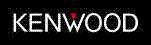 |
|
Hay una vista previa y un enlace de descarga de HM-331 (archivo pdf) en la parte inferior de esta página. Total 30 Páginas | ||
|
No Preview Available !
www.DataSheet4U.com
MICRO HI-FI COMPONENT SYSTEM
HM-331
INSTRUCTION MANUAL
KENWOOD CORPORATION
DataSheet4U.com
DataShee
DataSheet4U.com
DataSheet4 U .com
COMPACT
DIGITAL AUDIO
TEXT
B60-4228-00 00 CH (M,T) OC 9809
1 page 
www.DataSheet4U.com
Handling of discs
Disc handling precautions
Handling
Hold the discs so that you do not
touch the playing surface.
Label side
Playing side
Sticker
Do not attach paper or tape to ei-
ther the playing side or the label side
of the discs.
Sticky paste
Cleaning
If fingerprints or foreign matter be-
come attached to the disc, lightly
wipe the disc with a soft cotton cloth
(or similar) from the center of the disc
outwards in a radial manner.
Before applying power 5
HM-331 (En/T)
Discs which can be played with this unit
CD (12 cm, 8 cm), and the audio part of CDV, CD-G, CD-EG
and CD-EXTRA.
Use discs that comply with the IEC standard, for example
a disc carrying the COMPACT marking on the label surface.
DIGITAL AUDIO
Never play a cracked or warped disc
During playback, the disc rotates at high speed in the player.
Therefore, to avoid danger, never use a cracked or deformed
disc or a disc repaired with tape or adhesive agent.
Please do not use discs which are not round because they
may cause a malfunction.
Disc accessories
The disc accessories (stabilizer, protection sheet, protec-
tion ring, etc.) which are marketed for improving the sound
quality or protecting discs as well as the disc cleaner should
not be used with this system because they may cause
malfunction.
et4U.com
Storage
When a disc is not to be playDedatfaoSr heet4U.com
a long period of time, remove it from
the player and store it in its case.
DataShee
Notes on cassette tape
Safety tab (accidental erasure prevention tab)
After an important recording has been finished, break the
safety tab, to prevent the recorded contents from being
erased or recorded on accidentally.
To store cassette tapes
Do not store the tapes in a place which is subject to
direct sunlight, or near equipment that generates heat.
Keep the cassette tapes away from any magnetic field.
For A side
For B side
N
S
When there is slack in the tape
In such a case, insert a pencil into the reel hole and wind
the reel hub to remove the slack.
To re-record
Apply tape only to the position where
the tab has been removed.
1.Longer tape than 110 minutes cassette tape
Notes Since longer tape than 110 minutes cassette tape is very thin, the tape could adhere to the pinch roller or be
easily broken. It is recommended that these tapes not be used with this unit to prevent possible damage.
DataSheet4U.com2.Endless tapes
Do not use an endless tape, as this could damage the mechanism of the unit.
DataSheet4 U .com
5 Page 
www.DataSheet4U.com
Controls and indicators 11
HM-331 (En/T)
1 CD cover open key (0)
# CD Skip (4, ¢)/TAPE (1, ¡) keys &)
Press to open the CD player cover.
2 Display
During CD operation :
Press to skip tracks in the forward or backward direction.
3 Tape record key (TAPE rec)
£
During TUNER operation :
Press to start recording. Pressing the key during recording
Press to receive a preset station.
stops it after leaving a non-recorded space (blank) of about 4
During TAPE operation :
seconds.
4 “set/demo” key
Press to set or enter an item selected with the “VOLUME/
multi control“.
Used for demonstration ON/OFF.
5 “menu” key
Press to switch the function of the “VOLUME/multi control
(up/down)” knob.
This key is also used when setting the time of the day.
6 “panel open / close” key
7 ”tape EQ” key
8 CD play/pause key (CD 6)/indicator
^
Press to select the CD input and start CD playback.
Press during CD playback to let it pause temporarily.
9 Tape play key (TAPE)/
TAPE direction indicator
0 Stop key (7)
Press to search in the forward or backward direction.
$ “repeat” key
∞
Used for repeated playback of CD.
% O.T.E. key
^ “sound” key
%
Used for switching the EX.BASS play and LOUDNESS play.
& “TUNER/band” key
)
The received broadcasting band is switched.
Press to select the TUNER input.
AUX input key
Press to listen to the input source connected to AUX (analog
external).
* Standby / timer indicator
$
Light in standby mode of power.
Red :Normal standby mode
Orange :O.T.T. standby
:Program timer standby
! Cassette holder
Green :Power ON mode
*Press the area marked “0 push OPEN” to load or eject a tape.
( “VOLUME/multi control (up/down)” knob $
@ “phones” jack
Normally this is used for volume adjustment.
Headphones with a stereo mini plug (optional) can be
) Remote sensor
connected.
¡ “on/standby” key
et4U.com
DataSheet4U.cTohme system is switched ON and STANDBY.
DataShee
* About the VOLUME/multi control (up/down) knob
Turning the knob switches the function as shown
After selecting the function of this knob with the
“menu” key, select the desired control item by turn-
ing the “VOLUME/multi control (up/down)” knob.
To set or enter the setting of the selected item, press
the “set/demo” key.
menu
VOLUME / multi control
set/demo
in the character information display.
TAPE RVS.
?
(
O.T.E.
?
A. MEMORY (or A. PRESET) ?
›
¡
(Only when the TUNER input is selected)
AUX LEVEL
?
‡
(Only when the AUX input is selected)
BALANCE
TIMER SET
A.P.S. SET
?
?
?
fl
·
%
÷ The function of the control knob returns to the normal
mode when it has not been operated for 5 seconds.
About the REVOLVING CONTROL PANEL
AUTO
÷ The REVOLVING CONTROL PANEL is closed when
the power supply is in STANDBY mode.
÷ When the power is switched ON, the REVOLVING
CONTROL PANEL opens.
÷ When the power is ON, the panel opens and closes
alternately each time the "panel open / close" key is
pressed.
DataSheet4U.com
DataSheet4 U .com
MANUAL
÷ When the power is ON, the panel opens and closes
alternately each time the "panel open / close" key
is pressed.
MANUAL AUTO
ANTENNA
FM
75Ω
GND
FM
300Ω
AM
DIGITAL
OUT
OPTICAL
AUX INPUT
SPEAKERS
(6–16Ω)
+
L
–
–
R+
+
SUPER
WOOFER
PRE OUT
MANUAL
AUTO
PANEL
OPEN/CLOSE
open / close
panel
REVOLVING CONTROL PANEL
(close state)
22
22
11 Page | ||
| Páginas | Total 30 Páginas | |
| PDF Descargar | [ Datasheet HM-331.PDF ] | |
Hoja de datos destacado
| Número de pieza | Descripción | Fabricantes |
| HM-331 | MICRO HI-FI COMPONENT SYSTEM Manual | Kenwood |
| Número de pieza | Descripción | Fabricantes |
| SLA6805M | High Voltage 3 phase Motor Driver IC. |
Sanken |
| SDC1742 | 12- and 14-Bit Hybrid Synchro / Resolver-to-Digital Converters. |
Analog Devices |
|
DataSheet.es es una pagina web que funciona como un repositorio de manuales o hoja de datos de muchos de los productos más populares, |
| DataSheet.es | 2020 | Privacy Policy | Contacto | Buscar |
