
|
|
PDF RX-V620 Data sheet ( Hoja de datos )
| Número de pieza | RX-V620 | |
| Descripción | Digital Home Theater Receiver Manual | |
| Fabricantes | Yamaha | |
| Logotipo | 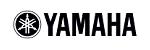 |
|
Hay una vista previa y un enlace de descarga de RX-V620 (archivo pdf) en la parte inferior de esta página. Total 70 Páginas | ||
|
No Preview Available !
RX-V620
Natural Sound AV Receiver
Ampli-tuner audio-vidéo
UCA
OWNER’S MANUAL
MODE D’EMPLOI
1 page 
www.DataSheet4U.com
INTRODUCTION
CONTENTS
INTRODUCTION
FEATURES ............................................................ 2
GETTING STARTED ........................................... 3
Checking the Package Contents ............................... 3
Installing Batteries in the Remote Control ............... 3
CONTROLS AND FUNCTIONS ........................ 4
Front Panel ............................................................... 4
Remote Control ........................................................ 6
Description of the Numeric Buttons ........................ 7
Using the Remote Control ........................................ 8
Front Panel Display .................................................. 9
Rear Panel .............................................................. 10
PREPARATION
SPEAKER SETUP .............................................. 11
Speakers to Be Used ............................................... 11
Speaker Placement ................................................. 11
CONNECTIONS ................................................. 12
Before Connecting Components ............................ 12
Connecting Audio Components ............................. 12
Connecting an External Decoder ........................... 13
Connecting Video Components .............................. 14
Connecting the Speakers ........................................ 16
IMPEDANCE SELECTOR Switch ....................... 18
Connecting the Power Supply Cords ..................... 18
ON-SCREEN DISPLAY (OSD) ......................... 19
OSD Modes ............................................................ 19
Selecting the OSD Mode ........................................ 19
SPEAKER MODE SETTINGS ......................... 20
Summary of SPEAKER SET Items
1A through 1E .................................................... 20
ADJUSTING THE SPEAKER OUTPUT
LEVELS ........................................................... 21
Before You Begin ................................................... 21
Using the Test Tone (TEST DOLBY SUR.) .......... 21
BASIC OPERATION
BASIC PLAYBACK ........................................... 23
Input Modes and Indications .................................. 25
Selecting a Sound Field Program ........................... 27
Normal Stereo Reproduction .................................. 28
TUNING ............................................................... 29
Connecting the Antennas ........................................ 29
Automatic (or Manual) Tuning .............................. 30
Presetting Stations .................................................. 31
Tuning in to a Preset Station .................................. 32
Exchanging Preset Stations .................................... 33
BASIC RECORDING ......................................... 34
ADVANCED OPERATION
SET MENU .......................................................... 35
Adjusting the Items on the SET MENU ................. 35
1 SPEAKER SET (speaker mode settings) ........... 36
2 L/R BALANCE (balance of the left and right
main speakers) ................................................... 38
3 HP TONE CTRL (headphone tone control) ....... 39
4 I/O ASSIGNMENT ............................................ 39
5 INPUT MODE (initial input mode) ................... 39
6 DOLBY D. SET (Dolby Digital set) .................. 40
7 DTS SET (DTS LFE level) ................................ 40
8 SP DELAY TIME ............................................... 41
9 DISPLAY SET ................................................... 41
10MEMORY GUARD ........................................... 41
ADJUSTING THE LEVEL OF THE EFFECT
SPEAKERS ...................................................... 42
SLEEP TIMER .................................................... 43
Setting the Sleep Timer .......................................... 43
Canceling the Sleep Timer ..................................... 43
REMOTE CONTROL FEATURES .................. 44
Selector Dial ........................................................... 44
Commonly Used Buttons in Any Position of the
Selector Dial ....................................................... 45
Controlling the Components Connected
to This Unit ........................................................ 45
Button Names and Functions in Each Position ...... 46
Setting the Manufacturer Code .............................. 49
Returning to the Factory Setting ............................ 50
ADDITIONAL INFORMATION
SOUND FIELD PROGRAM ............................. 51
Hi-Fi DSP Programs ............................................... 51
CINEMA DSP Programs ........................................ 51
SOUND FIELD PROGRAM PARAMETER
EDITING ......................................................... 54
What is a sound field? ............................................ 54
Sound Field Program Parameters ........................... 54
Changing Parameter Settings ................................. 55
Resetting a Parameter to the Factory-set Value ...... 55
Sound Field Parameter Descriptions ...................... 56
APPENDIX
TROUBLESHOOTING ..................................... 59
SPECIFICATIONS ............................................. 64
GLOSSARY ......................................................... 65
INDEX .................................................................. 67
DataSheet4 U .com
1
5 Page 
www.DataSheet4U.com
i VOLUME +/–
Increases or decreases the volume level.
o MUTE
Mutes the sound. Press again to restore the audio output
to the previous volume level.
EFFECT
Switches the effect speakers (center and rear) on and off
in the following cases:
• When the selector dial is set to the DSP/TUN position.
• While the indicator is lit for about 3 seconds after
pressing DSP.
Description of the Numeric
Buttons
The numeric buttons function in various ways depending
on the position of the selector dial or the combination of
other instructions.
s When selecting an input source
Input selector
buttons
6CH INPUT
1 Press INPUT regardless of the position of
the selector dial.
The indicator lights up for about 3 seconds.
2 You can select an input source with the
numeric buttons and 6CH INPUT while the
indicator is lit.
CONTROLS AND FUNCTIONS
s When selecting a DSP program
and turning on or off the effect
speakers (center and rear)
AB
DSP program
group buttons
EFFECT
A
1 Press DSP regardless of the position of the
selector dial.
The indicator lights up for about 3 seconds.
2 You can select a DSP program with the
numeric buttons and turn on or off the effect
speakers (center and rear) by pressing
EFFECT while the indicator is lit.
B
1 Set the selector dial to the DSP/TUN
position.
2 You can select a DSP program directly with
the numeric buttons and turn on or off the
effect speakers (center and rear) by pressing
EFFECT.
DataSheet4 U .com
7
11 Page | ||
| Páginas | Total 70 Páginas | |
| PDF Descargar | [ Datasheet RX-V620.PDF ] | |
Hoja de datos destacado
| Número de pieza | Descripción | Fabricantes |
| RX-V620 | Digital Home Theater Receiver | Yamaha |
| RX-V620 | Digital Home Theater Receiver Manual | Yamaha |
| Número de pieza | Descripción | Fabricantes |
| SLA6805M | High Voltage 3 phase Motor Driver IC. |
Sanken |
| SDC1742 | 12- and 14-Bit Hybrid Synchro / Resolver-to-Digital Converters. |
Analog Devices |
|
DataSheet.es es una pagina web que funciona como un repositorio de manuales o hoja de datos de muchos de los productos más populares, |
| DataSheet.es | 2020 | Privacy Policy | Contacto | Buscar |
