
|
|
PDF WM8750-EV1M Data sheet ( Hoja de datos )
| Número de pieza | WM8750-EV1M | |
| Descripción | Evaluation Board User Handbook | |
| Fabricantes | Wolfson Microelectronics | |
| Logotipo |  |
|
Hay una vista previa y un enlace de descarga de WM8750-EV1M (archivo pdf) en la parte inferior de esta página. Total 30 Páginas | ||
|
No Preview Available !
www.DataSheet4U.com
WM8750-EV1M
Evaluation Board User Handbook
Rev 2.0
1 page 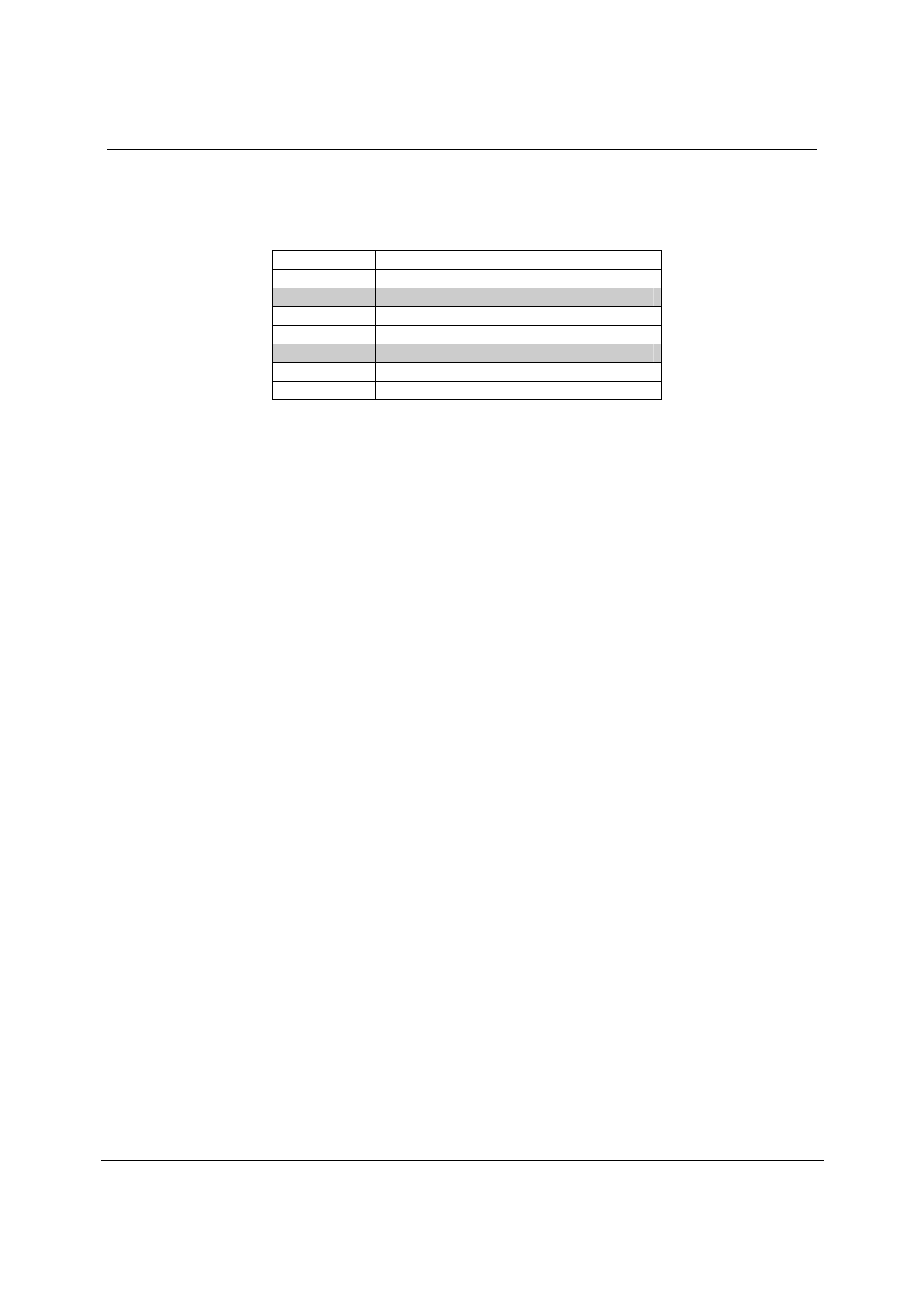
WM8750-EV1M
POWER SUPPLIES
Using appropriate power leads with 4mm connectors, power supplies should be connected
as described in Table 1.
REF-DES
SOCKET NAME
J8 +5V
J2 DBVDD
J4 AVDD
J10 DCVDD
J47 HPVDD
J1 DGND
J5 AGND
Table 1 Power Supply Connections
SUPPLY
+5V
+1.8V to +3.6V
+1.8V to +3.6V
+1.42V to +3.6V
+1.8V to +3.6V
0V
0V
The DGND and AGND connections may be connected to a common GND on the supply with
no reduction in performance.
To reduce the supply connections that need to be attached to the EVB, sites L1 and L8 are
populated with 0R resistors shorting AVDD, HPVDD and DBVDD. In this configuration it is
recommended that the supply only be attached to AVDD. If separate supplies are required
the 0R resistors should be removed from sites L1 and L8.
Note: Refer to WM8750 datasheet for limitations on individual supply voltages.
Important: Exceeding the recommended maximum voltage can damage EVB
components. Under voltage may cause improper operation of some or all of the EVB
components.
BOARD FUNCTIONALITY
There are three options for inputting digital data into the WM8750 evaluation board. There is
a coaxial input (J19) via a standard phono connector or an optical input (U3) via a standard
optical receiver module. A direct digital input is also available via one side of a 2x8 pin
header (H1).
The analogue input signals are applied to the evaluation board via phono connectors J7
(RLINE_IN1), J12 (LLINE_IN1), J14 (RLINE_IN2), J22 (LLINE_IN2), J26 (RLINE_IN3) and
J45 (LLINE_IN3). Analogue inputs can also be applied to the evaluation board via 3.5mm
jack sockets J9 (MIC_IN1); J16 (MIC_IN2) and J30 (MIC_IN3).
There are two options for outputting digital data from the WM8750 evaluation board. There is
a coaxial output (J29) via a standard phono connector. The digital signals may also be
accessed via one side of a 2x8 pin header (H2).
The analogue outputs of the board are via phono connectors J43 (ROUT1), J44 (LOUT1),
J41 (LOUT2), J42 (ROUT2), J39 (MONO OUT) and J40 (OUT3). There is also an analogue
output via a 3.5mm jack socket J46 (HP_OUT).
All WM8750 device pins are accessible for easy measurement via the 2x4 pin headers (J13,
J15, J17 and J21) running up each side of the device.
Level-shift IC (U4) is used to shift the fixed +5V digital input from the CS8427 (U5) down to
the same level as DBVDD and vice-versa.
w
Rev 2.0, February 2005
5
5 Page 
WM8750-EV1M
To operate the WM8750 in 2-wire mode, jumper switch SW4 must be set so that pins 2 and
3 are SHORT. The 2-wire serial interface becomes active on pins 31(SDIN) and 32(SCLK).
The serial interface on the board can be connected to a PC via the printer port or any other
standard parallel port. Note: a bi-directional parallel port is required for 2-wire
operation1. The 2-wire data and clock lines may also be connected to the board via the test
points TP4 (SDIN) and TP3 (SCLK).
When used in 2-wire mode, the WM8750 has two possible addresses (0011010 [0x34h] or
0011011 [0x36h]) that are selectable by pulling CSB low or high. If connecting a probe to the
Test Points it must be noted that the CSB line is pulled high on the WM8750 evaluation
board selecting address 0011011. CSB must be pulled low or driven low through the software
writes if address 0011010 is used (as is done in the WM8750-EV1S software provided).
SDIN
R ADDR
R/W
ACK
DATA B15-8 ACK
DATA B7-0
ACK
SCLK
START
STOP
Figure 3 2-Wire Serial Interface
Note: 1If the 2-wire mode does not operate as expected, the likely cause is the configuration
of the parallel port interface mode. Check that the port is configured for bi-directional
communication. Most PCs allow the parallel port to be configured in the BIOS settings during
initial PC power up.
w
Rev 2.0, February 2005
11
11 Page | ||
| Páginas | Total 30 Páginas | |
| PDF Descargar | [ Datasheet WM8750-EV1M.PDF ] | |
Hoja de datos destacado
| Número de pieza | Descripción | Fabricantes |
| WM8750-EV1M | Evaluation Board User Handbook | Wolfson Microelectronics |
| Número de pieza | Descripción | Fabricantes |
| SLA6805M | High Voltage 3 phase Motor Driver IC. |
Sanken |
| SDC1742 | 12- and 14-Bit Hybrid Synchro / Resolver-to-Digital Converters. |
Analog Devices |
|
DataSheet.es es una pagina web que funciona como un repositorio de manuales o hoja de datos de muchos de los productos más populares, |
| DataSheet.es | 2020 | Privacy Policy | Contacto | Buscar |
