
|
|
PDF 32PW9308 Data sheet ( Hoja de datos )
| Número de pieza | 32PW9308 | |
| Descripción | TV | |
| Fabricantes | ETC | |
| Logotipo |  |
|
Hay una vista previa y un enlace de descarga de 32PW9308 (archivo pdf) en la parte inferior de esta página. Total 18 Páginas | ||
|
No Preview Available !
www.DataSheet4U.com
Help?
If this instruction manual does
not give an answer or if ‘Tips’ do
not solve your TV problem, you
can call your Local Philips
Customer or Service Centre. See
the supplied World-wide
guarantee booklet.
Please, have the Model and
Product number which you can
find at the back of your television
set or on the packaging, ready,
before calling the Philips helpline.
Model: 28/32/36PW9308
Product No: AG .....................................
Contents
Installation
Preparation ........................................................................................ 2
Keys on top of the TV .................................................................... 2
Your remote control ................................................................... 3-4
To use the menus.............................................................................. 5
Select the menu language and country ....................................... 5
Store TV channels ............................................................................ 6
Automatic installation ..............................................................6
Manual installation .................................................................... 6
Give name .................................................................................. 6
Reshuffle the programme list .................................................. 7
Select favourite TV channels .................................................. 7
TV setup ............................................................................................. 7
General ....................................................................................... 7
Source .......................................................................................... 8
Decoder ...................................................................................... 8
Demo .................................................................................................. 8
R End of life directives
Philips is paying a lot of attention to
producing environmentally-friendly in
green focal areas.Your new TV contains
materials which can be recycled and
reused. At the end of its life specialised
companies can dismantle the
discarded TV to concentrate the
reusable materials and to minimise the
amount of materials to be disposed of.
Please ensure you dispose of your old
TV according to local regulations.
Operation
TV menu
Picture menu .............................................................................. 9
Sound menu ............................................................................. 10
Features menu................................................................... 10-11
Teletext guide ........................................................................... 11-12
Teletext ...................................................................................... 12-13
Connect peripheral equipment
Connecting and selecting equipment ..................................14-15
Audio- and video equipment keys ............................................. 16
Tips .................................................................................................. 17
EasyLink features are based on the “one touch operation” approach.
This means that a sequence of actions are executed at the same time
in both the television and the video cassette recorder, provided both
are fitted with the EasyLink function and connected with the eurocable
supplied with your video recorder.
1
1 page 
wwTwo.DuasteaSthheeetm4Ue.cnoums
vB
VCR DVD AMP SAT
U
Q
Ì
PIXEL
PLUS
®Ò ‡ π †
æb
MENU
OK Ï
V ¬ PP
cursor to select
adjustments
return or switch
main menu on/off
OK key to
activate
123
Press the i key to get
information about the selected
menu item.
& Press the MENU Ï key on the remote control to summon
the main menu. At any moment you can exit the menu by
pressing the MENU Ï key again.
Note: If you have connected equipment with Cinema Link, more
menu items are present.
Picture
Sound
Features
TV
Setup
Demo
Install
é Use the cursor in the up/down direction to select the TV,
Setup, Demo or Install menu.
Use the cursor left/right to select Picture, Sound or
Features.
Note: Sometimes not all the menu items are visible on the screen
(indicated by a cluster of blue balls). Use the cursor down or right
to reveal all items.
“ Use the cursor in the left/right direction to select the menu
item.
‘ Use the cursor up/down again to select the control you
want to select or to adjust.
Note: Items temporary not available or not relevant are displayed
in a light grey colour and cannot be selected.
Installation
The installation menu contains the following items:
Install
Language Country Automatic Manual Give name Reshuffle Favourite
install
install
programmes
EasyLink
If your video recorder has an EasyLink function, during installation, the language, country and available channels are
automatically transmitted to the video recorder.
Select the menu language and country
Install
Language
English
Deutsch
Français
Install
Country
Austria
Belgium
Croatia
& Press the MENU Ï key on the remote control.
é Use the cursor down to select Install.
“ Use the cursor right to select Language.
Follow the instructions on screen.
‘ Use the cursor up/down to select your preferred language
and press the OK key to confirm your selection.
( Use the cursor right to select Country.
§ Select the country where you are now located and press the
OK key.
Select Other when none of the countries applies.
è Proceed with the Install menu.
5
5 Page 
www.DataSheet4U.com
On timer
& Select On timer with the cursor down.
On timer
VCR1
Off
BBC2
CNN
On TVE
π.....
Sunday
Monday
.......
Daily
15:45
é Select On with the cursor right.
“ Press the cursor right again to enter the
programme list.
‘ Select the TV channel or external you want
your TV to switch to on a selected time and
day.
( Press the cursor right again to select a day of
the week or to select Daily.
§ Press the cursor right once again to enter the
time with the digit keys or with the cursor
up/down and press the OK key to activate.
è Press the MENU Ï key to turn off the menu.
Note: To check your timer settings, press the i key.
Zoom
& Select Zoom with the cursor down and press
the OK key.
é Press the OK key to select one of the zoom
magnifications (x1, x4, x9, x16).
“ Additionally you can shift the selected zoom
window over the screen with the cursor keys
up/down, left/right.
‘ Press the MENU Ï key to turn off the zoom
function.
Teletext guide
TV channels which broadcast teletext also transmit a page with the programme guide of the day.
If the displayed teletext programme guide page satisfies the Video Programming via Teletext (VPT)
requirements, it will be possible to record, remind, watch or lock programmes.
& Press the æ key.
é Select a TV channel with the cursor up/down and press OK.
“ Move the cursor up to the top of the channel list where the name of the selected TV channel
reappears.
‘ Press the cursor right to move the puck over the selection ball.
( In the teletext index page, look for the programme guide page of the day or the following day.
§ Enter with the digit keys, the programme guide page number.
Press the cursor right twice to move the puck to the right to choose one of the subpages if available.
page ball
selection ball
channel list
BBC1
BBC2
Mon 05 Feb
100 1
BBC
16.35
CEEFAX
ITV LIONS RECORD ANOTHER WIN
CH4 Index
BBC Info
CH5 Children
100 News
110 Headlines
120 Weather
Cookery 150 Sports
Education 200 Radio
430
300
305
400
415
500
Review Record Remind Watch Lock
subpages
scroll ball
If the selected programme satisfies the VPT requirements, the TV will remember the last selected teletext
page number of that channel that contains programme guide information and indicates which programme
starts at what time.
Every time you press the æ key, the teletext programme guide page of the selected TV channel will be
available.
Note: The broadcaster is responsible for the content of the information.
11
11 Page | ||
| Páginas | Total 18 Páginas | |
| PDF Descargar | [ Datasheet 32PW9308.PDF ] | |
Hoja de datos destacado
| Número de pieza | Descripción | Fabricantes |
| 32PW9308 | TV | ETC |
| Número de pieza | Descripción | Fabricantes |
| SLA6805M | High Voltage 3 phase Motor Driver IC. |
Sanken |
| SDC1742 | 12- and 14-Bit Hybrid Synchro / Resolver-to-Digital Converters. |
Analog Devices |
|
DataSheet.es es una pagina web que funciona como un repositorio de manuales o hoja de datos de muchos de los productos más populares, |
| DataSheet.es | 2020 | Privacy Policy | Contacto | Buscar |
