
|
|
PDF KEH-P4020R Data sheet ( Hoja de datos )
| Número de pieza | KEH-P4020R | |
| Descripción | (KEH-P4020R / KEH-P4023R) Operation Manual | |
| Fabricantes | Pioneer | |
| Logotipo |  |
|
Hay una vista previa y un enlace de descarga de KEH-P4020R (archivo pdf) en la parte inferior de esta página. Total 30 Páginas | ||
|
No Preview Available !
Multi-CD control High power cassette player with
RDS tuner
www.DataSheet4U.com
Operation Manual
KEH-P4023R
KEH-P4020R
1 page 
Before You Start
9 1–6 (PwRwESwE.DTaTtUaSNhINeGet)4bUu.tctoomns
Press for preset tuning and disc number
search when using a multi-CD player.
0 SOURCE button
This unit is switched on by selecting a
source. Press to cycle through all of the
available sources.
- EQ button
Press to select various equalizer curves.
= DISP/REG button
Press to switch the RDS display.
Press and hold for two seconds to switch
regional function on or off.
Removing the front panel
1 Press OPEN to open the front panel.
2 Grip the left side of the front panel and pull
it gently outward.
Take care not to grip it tightly or drop it.
3 Put the front panel into the protective case
provided for safe keeping.
Protecting your unit from theft
The front panel can be detached from the head
unit and stored in the protective case provided
to discourage theft.
• Keep the front panel closed while driving.
Attaching the front panel
Replace the front panel by holding it upright
to this unit and clipping it securely into the
mounting hooks.
Important
• Never use force or grip the display and the
buttons tightly when removing or attaching.
• Avoid subjecting the front panel to excessive
shocks.
• Keep the front panel out of direct sunlight and
high temperatures.
En 4
5 Page 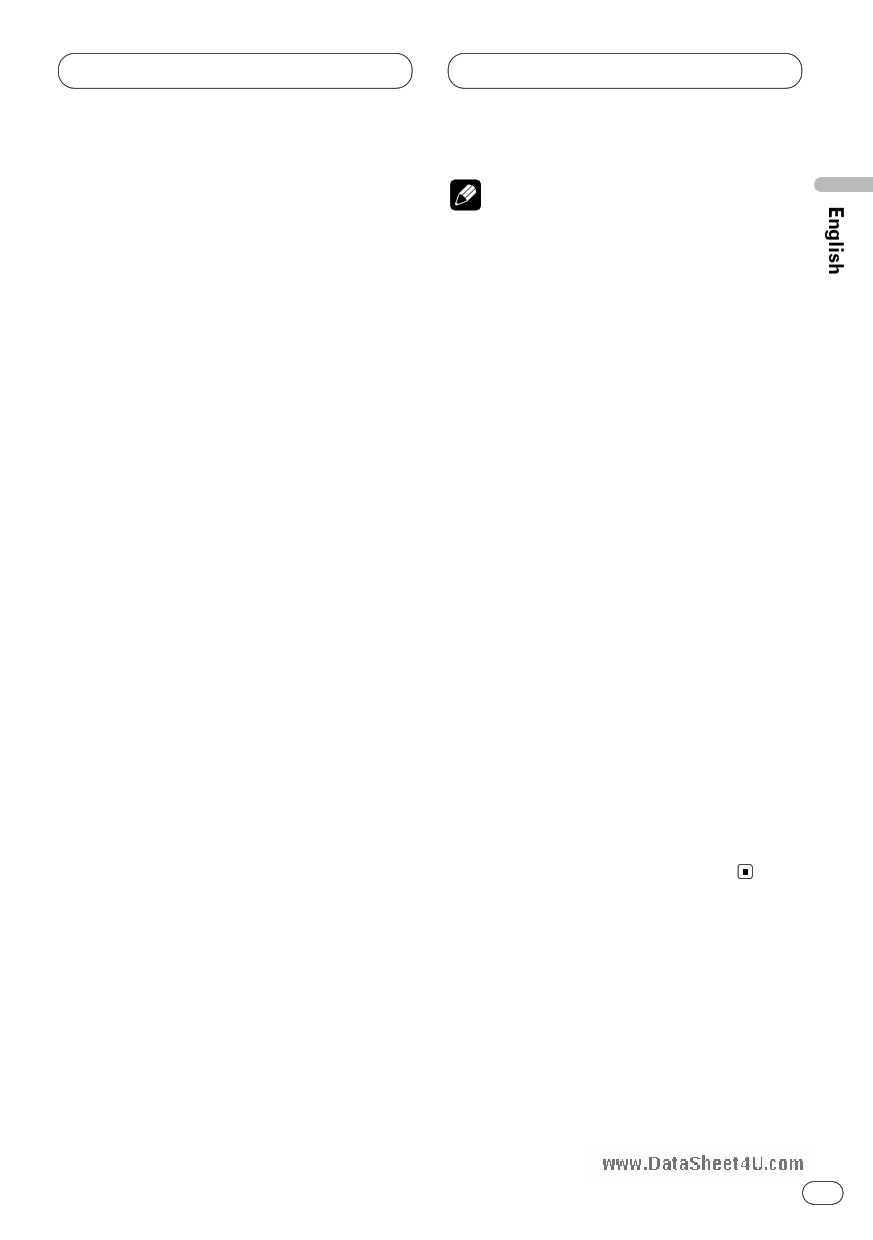
RDS
Receivwiwnwg.DtartaaSfhfieceta4Un.ncoomuncements
TA (traffic announcement standby) lets you
receive traffic announcements automatically,
no matter what source you are listening to. TA
can be activated for both a TP station (a station
that broadcasts traffic information) or an
enhanced other network’s TP station (a station
carrying information which cross-references TP
stations).
1 Tune in a TP or enhanced other network’s
TP station.
When you are tuned into a TP or enhanced other
network’ s TP station the TP indicator will light.
2 Press TA/AF to turn traffic announcement
standby on.
Press TA/AF and the TA indicator appears in the
display. The tuner will standby for traffic
announcements.
• To turn traffic announcements standby off,
press TA/AF again.
3 Use VOLUME to adjust the TA volume when
a traffic announcement begins.
When you press VOLUME up/+, the volume is
raised and when pressed down/–, the volume is
lowered.
The newly set volume is stored in memory and
recalled for subsequent traffic announcements.
4 Press TA/AF while a traffic announcement
is being received to cancel the
announcement.
The tuner returns to the original source but
remains in the standby mode until TA/AF is
pressed again.
Notes
• The system switches back to the original
source following traffic announcement recep-
tion.
• TA can be activated from sources other than
the tuner if the tuner was last set to the FM
band but not if it was last set to the MW/LW
band.
• If the tuner was last set to FM, turning on TA
lets you operate other tuning functions while
listening to sources other than the tuner.
• Only TP and enhanced other network’s TP
stations are tuned in during seek tuning or
BSM when TA is on.
Responding to the TP alarm
When a TP or enhanced other network’s TP
station is lost due to a weak signal the TP indi-
cator is extinguished and a series of short
beeps, about five seconds long, sound to
remind you to select another TP or enhanced
other network‘s TP station.
When listening to the tuner, tune in another
TP or enhanced other network’s TP station.
• When listening to sources other than the
tuner the unit will automatically seek out a TP
station with the strongest signal after a 10- or
30-second delay. The delay is 10 seconds if TA is
on and 30 seconds if TA and AF are on.
En 10
11 Page | ||
| Páginas | Total 30 Páginas | |
| PDF Descargar | [ Datasheet KEH-P4020R.PDF ] | |
Hoja de datos destacado
| Número de pieza | Descripción | Fabricantes |
| KEH-P4020R | (KEH-P4020R / KEH-P4023R) Operation Manual | Pioneer |
| Número de pieza | Descripción | Fabricantes |
| SLA6805M | High Voltage 3 phase Motor Driver IC. |
Sanken |
| SDC1742 | 12- and 14-Bit Hybrid Synchro / Resolver-to-Digital Converters. |
Analog Devices |
|
DataSheet.es es una pagina web que funciona como un repositorio de manuales o hoja de datos de muchos de los productos más populares, |
| DataSheet.es | 2020 | Privacy Policy | Contacto | Buscar |
