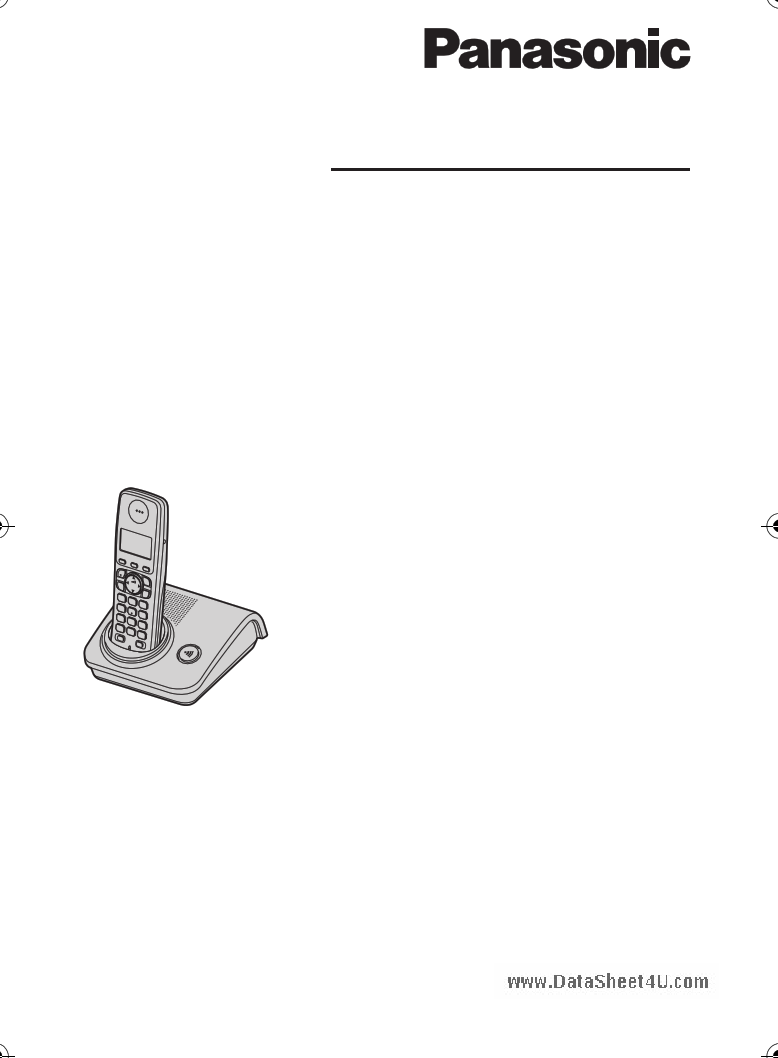|
|
PDF KX-TG7202HK Data sheet ( Hoja de datos )
| Número de pieza | KX-TG7202HK | |
| Descripción | (KX-TG7200HK / KX-TG7202HK) Digital Cordless Phone | |
| Fabricantes | Panasonic | |
| Logotipo |  |
|
Hay una vista previa y un enlace de descarga de KX-TG7202HK (archivo pdf) en la parte inferior de esta página. Total 30 Páginas | ||
|
No Preview Available !
www.DataSheet4U.com
Operating Instructions
Digital Cordless Phone
Model No. KX-TG7200HK
KX-TG7202HK
KX-TG7200
This unit is Caller ID compatible. To display the caller’s
phone number, you must subscribe to Caller ID service.
Charge the batteries for about 7 hours before initial use.
Please read these operating instructions before using the unit and save
them for future reference.
1 page 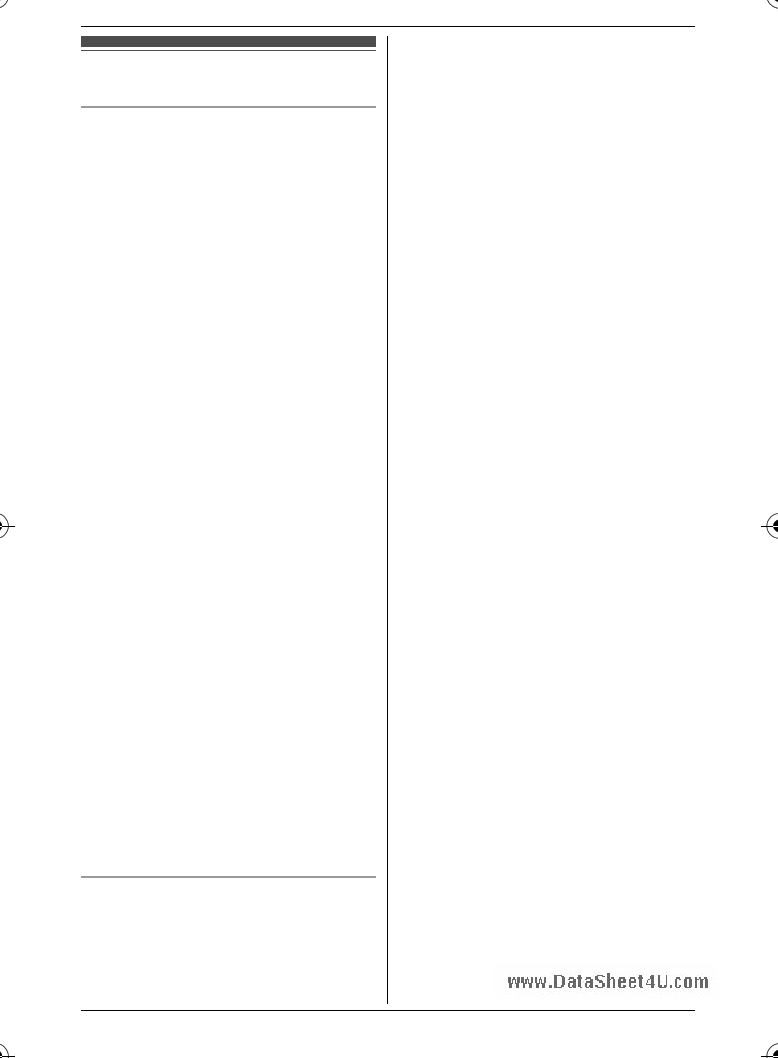
Important information
wwGwe.DnaetraaSl heet4U.com
L Use only the AC adaptor supplied with
this product, noted on page 4.
L Do not connect the AC adaptor to any
AC outlet other than a standard
220–240 V AC outlet.
L This product is unable to make calls
when:
– the portable handset battery(ies)
need recharging or have failed.
– there is a power failure.
– the key lock feature is turned on.
L Do not open the base unit, charger, or
handset other than to replace the
battery(ies).
L Consult the manufacturer of any
personal medical devices, such as
pacemakers or hearing aids, to
determine if they are adequately
shielded from external RF (radio
frequency) energy. (The product
operates in the frequency range of
1.88 GHz to 1.90 GHz, and the power
output is 250 mW (max.).) Do not use
the product in health care facilities if
any regulations posted in the area
instruct you not to do so. Hospitals or
health care facilities may be using
equipment that could be sensitive to
external RF energy.
L Care should be taken that objects do
not fall onto, and liquids are not spilled
into, the product. Do not subject this
product to excessive smoke, dust,
mechanical vibration or shock.
Environment
L Do not use this product near water.
L This product should be kept away
from heat sources such as radiators,
cookers, etc. It should also not be
Preparation
placed in rooms where the
temperature is less than 5 °C or
greater than 40 °C.
Warning:
L To prevent the risk of electrical shock,
do not expose this product to rain or
any other type of moisture.
L Unplug this product from power
outlets if it emits smoke, an abnormal
smell, or makes unusual noise. These
conditions can cause fire or electric
shock. Confirm that smoke has
stopped emitting and contact an
authorised service centre.
L Do not spill liquids (detergents,
cleansers, etc.) onto the telephone
line cord plug, or allow it to become
wet at all. This may cause a fire. If the
telephone line cord plug becomes
wet, immediately pull it from the
telephone wall jack, and do not use.
L Do not place or use this product near
automatically controlled devices such
as automatic doors and fire alarms.
Radio waves emitted from this product
may cause such devices to
malfunction resulting in an accident.
L Regularly remove any dust, etc. from
the AC adaptor/power plug by pulling
it from the power outlet, then wiping
with a dry cloth. Accumulated dust
may cause an insulation defect from
moisture, etc. resulting in a fire.
L Do not damage the power cord/plug.
This may cause a short circuit, electric
shock, and/or fire.
L Do not touch the plug with wet hands.
L The AC adaptor is used as the main
disconnect device. Ensure that the AC
outlet is installed near the product and
is easily accessible.
5
5 Page 
Preparation
Battery level
Battery icon Battery level
www.Dat5aSheet4U.coHmigh
6
Medium
7
Low
L When flashing:
Needs to be
charged.
Panasonic Ni-MH battery
performance (supplied batteries)
Operation
In continuous use
In continuous
standby mode
Operating
time
17 hours max.
180 hours
max.
Note:
L It is normal for batteries not to reach
full capacity at the initial charge.
Maximum battery performance is
reached after a few complete cycles of
charge/discharge (use).
L To maximize battery life, it is
recommended that the handset
batteries be fully discharged (used)
until 7 flashes once every few
months.
L Actual battery performance depends
on a combination of how often the
handset is in use and how often it is
not in use (standby).
L The battery level may not be
displayed correctly after you replace
the batteries. In this case, place the
handset on the base unit or charger
and let it charge for at least 7 hours.
Turning the power
on/off
Power on
Press {ih} for about 1 second.
Power off
Press {ih} for about 2 seconds.
Setting up the unit
before use
Display language
1 {ih} i {j/OK}
2 Press {^} or {V} to select “Handset
Setup”. i {>}
3 Press {^} or {V} to select “Display
Setup”. i {>}
4 Press {^} or {V} to select “Select
Language”. i {>}
5 Press {^} or {V} to select the
desired language. i {>} i
{ih}
Note:
L If you select a language you cannot
read: {ih} i {j/OK} i {^} 3
times i {>} i {V} 2 times i
{>} 2 times i {^}/{V}: Select the
desired language. i {>} i
{ih}
11
11 Page | ||
| Páginas | Total 30 Páginas | |
| PDF Descargar | [ Datasheet KX-TG7202HK.PDF ] | |
Hoja de datos destacado
| Número de pieza | Descripción | Fabricantes |
| KX-TG7202HK | (KX-TG7200HK / KX-TG7202HK) Digital Cordless Phone | Panasonic |
| Número de pieza | Descripción | Fabricantes |
| SLA6805M | High Voltage 3 phase Motor Driver IC. |
Sanken |
| SDC1742 | 12- and 14-Bit Hybrid Synchro / Resolver-to-Digital Converters. |
Analog Devices |
|
DataSheet.es es una pagina web que funciona como un repositorio de manuales o hoja de datos de muchos de los productos más populares, |
| DataSheet.es | 2020 | Privacy Policy | Contacto | Buscar |