
|
|
PDF EX-Z30 Data sheet ( Hoja de datos )
| Número de pieza | EX-Z30 | |
| Descripción | (EX-Z30 / EX-Z40) Digital Camera | |
| Fabricantes | casio | |
| Logotipo |  |
|
Hay una vista previa y un enlace de descarga de EX-Z30 (archivo pdf) en la parte inferior de esta página. Total 30 Páginas | ||
|
No Preview Available !
Digital Camera
EX-Z30/EX-Z40
User’s Guide
Thank you for purchasing this CASIO
Product.
• Before using it, be sure to read the
precautions contained in this User’s Guide.
• Keep the User’s Guide in a safe place for
future reference.
• For the most up-to-date information about
this product, visit the official Exilim Website
at http://www.exilim.com/.
www.DataSheet4U.com
All example procedures in this User’s Guide are based
on the EX-Z40. The same procedures also apply to the
EX-Z30, unless specifically noted otherwise.
C
K871PCM1DMX-2
E
1 page 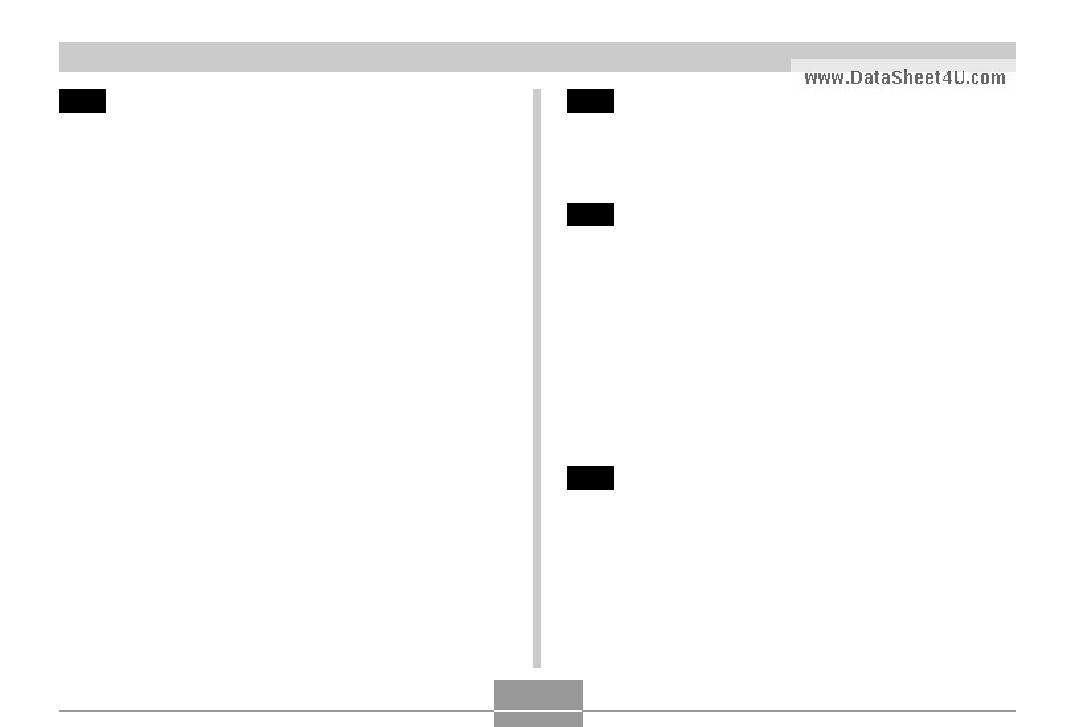
INTRODUCTION
92 PLAYBACK
Basic Playback Operation .......................................... 92
Playing an Audio Snapshot
93
Flipping the Display .................................................... 94
Zooming the Display Image ....................................... 95
Resizing an Image ..................................................... 96
Cropping an Image ..................................................... 97
Playing a Movie .......................................................... 99
Displaying the 9-image View ................................... 100
Selecting a Specific Image in the 9-image View
101
Displaying the Calendar Screen .............................. 101
Playing a Slide Show ............................................... 102
To specify the slideshow images
104
To specify the slideshow time
105
To set the slideshow interval
105
Using the Photo Stand Feature
106
Rotating the Display Image ...................................... 107
Using Image Roulette .............................................. 108
Adding Audio to a Snapshot .................................... 109
www.DaTtoaSreh-ereecto4rUd .acuodmio
110
Playing Back a Voice Recording File ........................ 111
112 DELETING FILES
Deleting a Single File ................................................ 112
Deleting All Files ....................................................... 113
114 FILE MANAGEMENT
Folders ...................................................................... 114
Memory Folders and Files
114
Protecting Files ......................................................... 115
To protect a single file
115
To protect all files in memory
116
Using the FAVORITE Folder ..................................... 116
To copy a file to the FAVORITE folder
116
To display a file in the FAVORITE folder
118
To delete a file from the FAVORITE folder
119
To delete all files from the FAVORITE folder
120
121 OTHER SETTINGS
Configuring Sound Settings ..................................... 121
To configure sound settings
121
To set the volume level
122
Specifying an Image for the Startup Screen ........... 122
Configuring Power Down Image Settings ................ 123
Specifying the File Name Serial Number
Generation Method .................................................. 125
5
5 Page 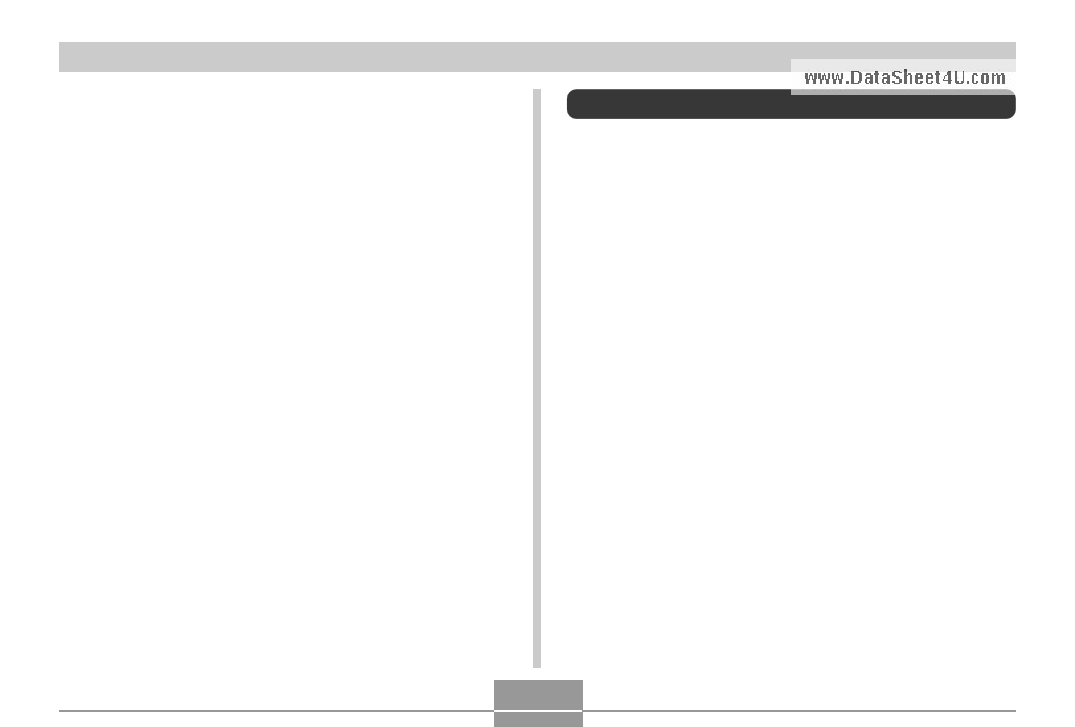
INTRODUCTION
• PRINT Image Matching II Compatible (page 150)
Images include PRINT Image Matching II data (mode
setting and other camera setup information). A printer that
supports PRINT Image Matching II reads this data and
adjusts the printed image accordingly, so your images
come out just the way you intended when you recorded
them.
• USB DIRECT-PRINT support (page 146)
Your camera supports USB DIRECT-PRINT, which was
developed by Seiko Epson Corporation. When connected
directly to a printer that supports USB DIRECT-PRINT,
you can select images to print and start the print
operation directly from the camera.
• PictBridge support (page 146)
Your camera supports the PictBridge standard of the
Camera and Imaging Products Association (CIPA). You
can connect the camera directly to a printer that supports
PictBridge, and perform image selection and printing
using the camera monitor screen and controls.
• Bundled with Photo Loader and Photohands (page 175)
Your camera comes bundled with Photo Loader, the
wpwowp.uDlartaaSphpeliecta4tUio.ncothmat automatically loads images from
your camera to your PC. It also comes with Photohands,
and application that makes image retouching quick and
easy.
Precautions
General Precautions
Be sure to observe the following important precautions
whenever using the EX-Z30/EX-Z40.
All references in this manual to “this camera” and “the
camera” refer to the CASIO EX-Z30/EX-Z40 Digital
Camera.
• Never try to take pictures or use the built-in display while
operating a motor vehicle or while walking. Doing so
creates the danger of serious accident.
• Never try to open the case of the camera or attempt your
own repairs. High-voltage internal components create the
risk of electric shock when exposed. Always leave
maintenance and repair work up to a CASIO authorized
service center.
• Never look at the sun or any other bright light through the
camera’s viewfinder. Doing so can damage your eyesight.
• Keep the small parts and accessories of this camera out
of the reach of small children. If swallowed accidentally,
contact your physician immediately.
• Never fire the flash in the direction of a person operating
a motor vehicle. Doing so can interfere with the driver’s
vision and create the danger of accident.
11
11 Page | ||
| Páginas | Total 30 Páginas | |
| PDF Descargar | [ Datasheet EX-Z30.PDF ] | |
Hoja de datos destacado
| Número de pieza | Descripción | Fabricantes |
| EX-Z30 | (EX-Z30 / EX-Z40) Digital Camera | casio |
| Número de pieza | Descripción | Fabricantes |
| SLA6805M | High Voltage 3 phase Motor Driver IC. |
Sanken |
| SDC1742 | 12- and 14-Bit Hybrid Synchro / Resolver-to-Digital Converters. |
Analog Devices |
|
DataSheet.es es una pagina web que funciona como un repositorio de manuales o hoja de datos de muchos de los productos más populares, |
| DataSheet.es | 2020 | Privacy Policy | Contacto | Buscar |
