
|
|
PDF AX2001 Data sheet ( Hoja de datos )
| Número de pieza | AX2001 | |
| Descripción | (AX2000 - AX2011) Portable CD Player | |
| Fabricantes | Philips | |
| Logotipo | 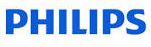 |
|
Hay una vista previa y un enlace de descarga de AX2001 (archivo pdf) en la parte inferior de esta página. Total 12 Páginas | ||
|
No Preview Available !
Portable CD player
AX2000 AX2011
AX2001 AX5000
AX2002 AX5001
AX2003 AX5011
AX5013
PROGRAM
MODE
PPRROOGGRRAAMMEESSPP DRDRBBEEBBSSUUMMEE
DIGITAL DYNAMIC BASS
BOOST
CD REWRITABLE COMPATIBLE
N
PROTECTIO
SKIP
NIC
ELECTRO
D
N
SECO
COMPACT
DIGITAL AUDIO
45
1 page 
CONTROLS, refer to the illustration on page 3
1 OPEN 2...........opens the CD lid
2 2;...................switches the player on, starts or pauses CD play
3 9 .....................stops CD play, clears a program or switches the player off
4 §....................skips and searches CD tracks forwards
5 ESP ..................ELECTRONIC SKIP PROTECTION ensures continuous CD playback
regardless of vibrations and shocks
6 MODE..............selects the different playing possibilities: SHUFFLE,
SHUFFLE REPEAT ALL, REPEAT, REPEAT ALL and SCAN
7 ........................display
8 PROGRAM.......programs tracks and reviews the program
9 BASS ...............switches the bass enhancement on and off. This button also
switches acoustic feedback (the beep) on/off when it is pressed for
more than 2 seconds
0 ∞....................skips and searches CD tracks backwards
! RESUME..........stores the last position of a CD track played
HOLD ...............locks all buttons
OFF ..................switches RESUME and HOLD off
@ LINE OUT/p ....3.5 mm headphone socket, socket to connect the player to another
audio input of an additional appliance, remote control socket (not
on all versions)
# VOL E.........adjusts the volume
$ 4.5V DC ...........socket for external power supply
% ........................typeplate
^ ........................belt clip holder
1 OPEN
3 CD
2
2.
1.
2.
1.
4
SS
QUICK START
AA
LR6
UM3
5 HOLDªOFF
6 PLAY
!!!
7 VOLUME
67
5 Page 
FEATURES
ESP
Conventional portable CD-players subjected to a shock
or vibration during playback often skip parts of the CD. The
ELECTRONIC SKIP PROTECTION (ESP) feature, with which
your set is equipped, however, prevents such loss of
continuity when your player is subjected to light vibrations.
But ESP does not prevent playback interruptions caused by
vigorous exercise. Nor does it protect against damage
resulting from the player being dropped!
• Press ESP during playback to activate the skip
protection.
y ESP is shown and the protection is activated.
• To deactivate the skip protection, press ESP again.
y ESP goes off and the protection is deactivated.
18
IN-CAR CONNECTION
In-car use (connections supplied or optionally available)
Only use the AY 3545 car
voltage converter (4.5V, DC,
positive pole to the centre pin)
and the AY 3501 car cassette
adapter. Any other product may
damage the set.
1 Put the CD-player on a
horizontal, vibration-free and
stable surface. Make sure it
DIGITAL
DIGITAL
PROGRAM
BASS
MODE
OFF • RESUME • HOLD
LINE OUT/
4,5 V DC
is in a safe place, where the
player is neither a danger nor obstacle to either driver or passenger.
2 Connect the DC plug of the voltage converter to the 4.5V DC socket of the CD-
player (only for a 12 V car battery, negative grounding).
3 Insert the voltage converter into the cigarette lighter socket. If necessary, clean the
cigarette lighter socket to obtain a good electrical contact.
4 Turn down the volume and connect the cassette adapter plug to the LINE OUT/p
socket of the CD player.
5 Carefully insert the cassette adapter into the car radio’s cassette compartment.
6 Make sure the cord does not hinder your driving.
7 Start the CD-player, set VOL E to position 8 and adjust the sound with the car
radio controls.
• Always remove the voltage converter from the cigarette lighter socket when the
CD-player is not in use.
Note: – Avoid excessive heat from the car heating or from direct sunlight (e.g. in a
parked car in the summer).
– If your car radio has a LINE IN socket, it is better to use this instead of the
cassette adapter. Simply connect a signal lead from the LINE OUT/p socket
of the CD-player to this LINE IN socket.
19
11 Page | ||
| Páginas | Total 12 Páginas | |
| PDF Descargar | [ Datasheet AX2001.PDF ] | |
Hoja de datos destacado
| Número de pieza | Descripción | Fabricantes |
| AX2000 | (AX2000 - AX2011) Portable CD Player | Philips |
| AX2000 | Axcelerator Family FPGAs | Actel |
| AX2001 | (AX2000 - AX2011) Portable CD Player | Philips |
| AX2001 | 0.25V Feedback Voltage Step-Down Switching Regulators | AXElite |
| Número de pieza | Descripción | Fabricantes |
| SLA6805M | High Voltage 3 phase Motor Driver IC. |
Sanken |
| SDC1742 | 12- and 14-Bit Hybrid Synchro / Resolver-to-Digital Converters. |
Analog Devices |
|
DataSheet.es es una pagina web que funciona como un repositorio de manuales o hoja de datos de muchos de los productos más populares, |
| DataSheet.es | 2020 | Privacy Policy | Contacto | Buscar |
