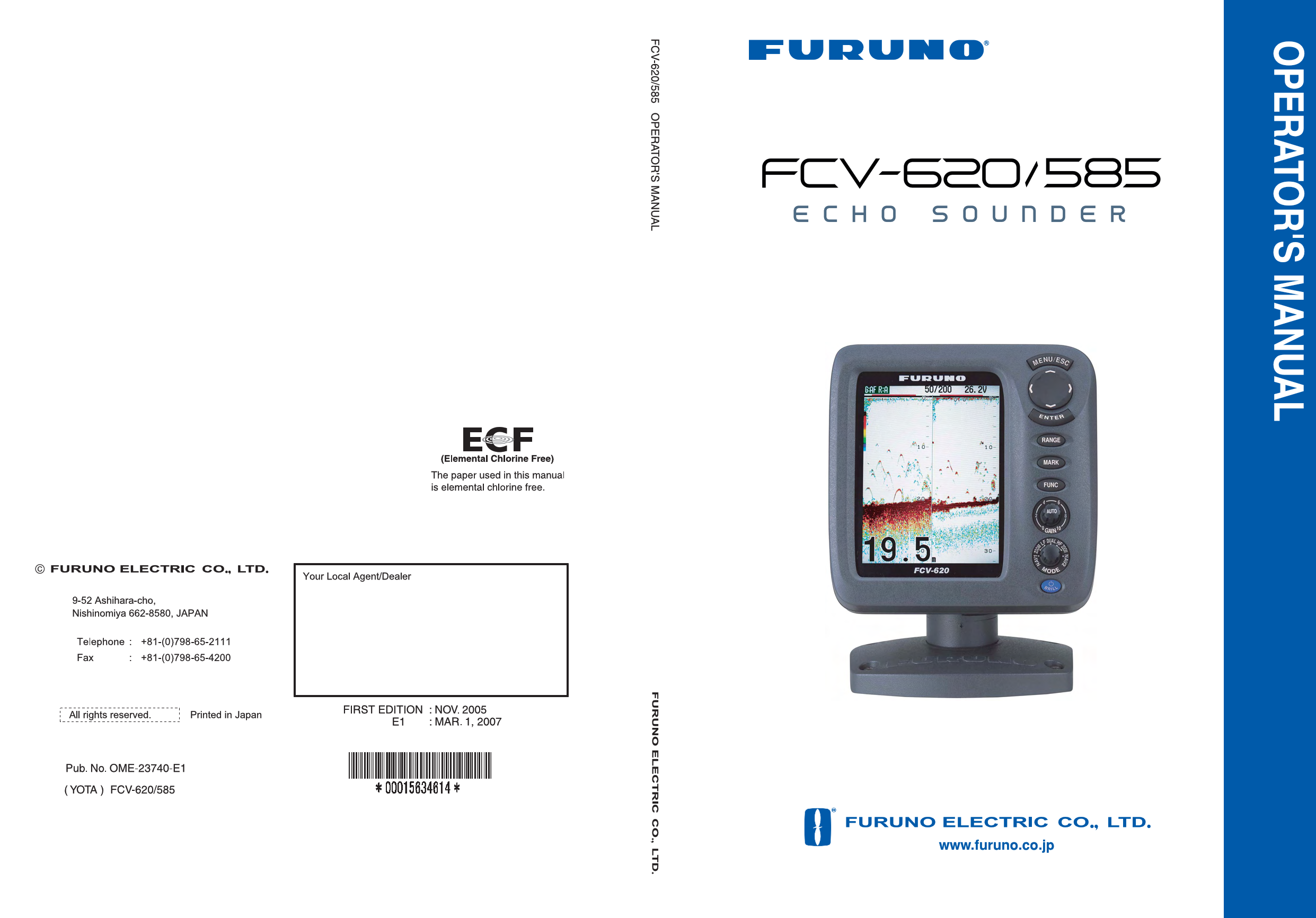|
|
PDF FCV-620 Data sheet ( Hoja de datos )
| Número de pieza | FCV-620 | |
| Descripción | Echo Sounder Operator Manual | |
| Fabricantes | Furuno | |
| Logotipo |  |
|
Hay una vista previa y un enlace de descarga de FCV-620 (archivo pdf) en la parte inferior de esta página. Total 30 Páginas | ||
|
No Preview Available !
www.DataSheet4U.net
1 page 
www.DataSheet4U.net
TABLE OF CONTENTS
FOREWORD ............................... v
SYSTEM CONFIGURATION ..... vi
EQUIPMENT LISTS.................. vii
1. OPERATION ........................... 1
1.1 Control Description......................... 1
1.2 Power On/Off ................................. 2
1.3 Adjusting Display Contrast and
Brilliance......................................... 2
1.4 Choosing a Display Mode .............. 2
1.5 Choosing Range ............................ 5
1.6 Adjusting Gain ................................ 5
1.7 Measuring Depth ............................ 6
1.8 Menu Operating Procedure ............ 6
1.9 Shifting Range................................ 7
1.10 Choosing Picture Advance Speed
....................................................... 7
1.11 Suppressing Interference ............... 8
1.12 Suppressing Low Level Noise ........ 9
1.13 Erasing Weak Echoes .................... 9
1.14 A-Scope Display........................... 10
1.15 Fish Information ........................... 10
1.16 Alarms .......................................... 11
1.17 FUNC Key .................................... 13
1.18 Waypoints .................................... 13
1.19 Setting Up Nav Data Displays ...... 15
1.20 Menu Items .................................. 16
2. SYSTEM MENU .................... 20
2.1 Displaying System Sub Menu ...... 20
2.2 Range Menu................................. 20
2.3 Key Menu ..................................... 20
2.4 Lang Menu ................................... 20
2.5 Units Menu ................................... 21
2.6 Calib Menu ................................... 21
2.7 Demo Menu.................................. 21
3. MAINTENANCE, TROUBLE-
SHOOTING ........................... 22
3.1 Maintenance................................. 22
3.2 Cleaning the Display Unit ............. 22
3.3 Transducer Maintenance ............. 22
3.4 Replacing the Fuse ...................... 22
3.5 Battery Voltage Alert .................... 22
3.6 Troubleshooting ........................... 23
3.7 Diagnostics................................... 23
3.8 Test Pattern.................................. 24
3.9 Memory Clear............................... 24
4. INSTALLATION .................... 25
4.1 Display Unit .................................. 25
4.2 Thru-hull Mount Transducer......... 26
4.3 Transom Mount Transducer......... 28
4.4 Inside-hull Transducer ................. 28
4.5 Triducer........................................ 30
4.6 Optional Water Temperature/Speed
Sensor.......................................... 33
4.7 Optional Water Temperature
Sensor.......................................... 33
4.8 Wiring ........................................... 34
4.9 IEC 61162-1 Data Sentences ...... 36
4.10 Adjustments after Installation ....... 37
MENU TREE ............................. 38
SPECIFICATIONS ................ SP-1
OUTLINE DRAWINGS............ D-1
INTERCONNECTION
DIAGRAM ............................... S-1
Declaration of Conformity
iv
5 Page 
www.DataSheet4U.net
1. OPERATION
1.2 Power On/Off
1. Press the /BRILL key to turn on the
power.
The unit beeps, the startup screen appears,
and then the equipment checks the ROM
and RAM for proper operation. After the com-
pletion of the equipment check, the last-used
display appears.
Startup screen
2. To turn off the power, press the /BRILL
key more than three seconds.
The time remaining until power is turned off
is counted down on the screen.
Note1: If "ROM/RAM check error!" appears, try
to press any key except the /BRILL key to
start operation. However, the equipment may
not work properly. Contact your dealer.
Note2: The first time you turn on the power (or
any time the power is applied after a memory
reset), the installation menu appears. See the
figure below.
When this occurs, press the MENU/ESC key
twice to close the menu.
Installation
Language
: English
Depth Unit
Temp Unit
Speed Unit
Wind
Unit
Distance Unit
Fish Size Unit
Demonstrate
S/T : Select
[ENTER] : Enter
[MENU] : Quit
English
Franc, ais
Espan∼ol
Deutsch
Italiano
Portugues
Dansk
Svenska
Norsk
Suomi
Installation menu
1.3 Adjusting Display
Contrast and Brilliance
1. Press the /BRILL key momentarily to
show the contrast/brilliance adjustment win-
dow. (The FCV-585 does not have the con-
trast function.)
Contrast/Brill
W Min Max X
Contrast 5
Brill 9
S/T : Select
[ENTER] : Set
[MENU] : Cancel
Contrast/brilliance adjustment window
2. To adjust brilliance, press the /BRILL key.
Continual pressing changes the brilliance
continuously (0→1→...→9→8→...→0→
1→...). “0” is the dimmest and “9” is the
brightest.
After selecting “Brill” by using S or T, you
may also use W or X to adjust brilliance.
3. To adjust contrast, after selecting “Contrast"
by using S or T, use W or X (only for FCV-
620). “0” is the lowest and “9” is the highest.
4. Press the ENTER key to save the setting and
close the window.
Note: When the power is reapplied after turning
off the equipment with minimum brilliance, min-
imum brilliance will be set after the equipment
goes through its initial start up. (The start up
screen appears with the maximum brilliance.)
Adjust the brilliance as necessary.
1.4 Choosing a Display Mode
1. Rotate the MODE knob to open the mode
setting window, which is displayed for five
seconds.
MODE
NAV1
LF-ZOOM
LF-DEEP
DUAL
HF-SHALLOW
HF-ZOOM
NAV2
Nav data mode 1
Low frequency zoom mode*
Low frequency mode (50 k)
Dual frequency mode
High frequency mode (200 k)
High frequency zoom mode**
Nav data mode 2
*: The indication at the top on the screen is
B/L-LF, B/Z-LF or M/Z-LF.
**: The indication at the top on the screen is
B/L-HF, B/Z-HF or M/Z-HF.
B/L: Bottom lock, LF: Low frequency,
B/Z: Bottom zoom, HF: High frequency,
M/Z: Marker zoom
2
11 Page | ||
| Páginas | Total 30 Páginas | |
| PDF Descargar | [ Datasheet FCV-620.PDF ] | |
Hoja de datos destacado
| Número de pieza | Descripción | Fabricantes |
| FCV-620 | Echo Sounder Operator Manual | Furuno |
| Número de pieza | Descripción | Fabricantes |
| SLA6805M | High Voltage 3 phase Motor Driver IC. |
Sanken |
| SDC1742 | 12- and 14-Bit Hybrid Synchro / Resolver-to-Digital Converters. |
Analog Devices |
|
DataSheet.es es una pagina web que funciona como un repositorio de manuales o hoja de datos de muchos de los productos más populares, |
| DataSheet.es | 2020 | Privacy Policy | Contacto | Buscar |