
|
|
PDF JZ510 Data sheet ( Hoja de datos )
| Número de pieza | JZ510 | |
| Descripción | (JZ500 / JZ510) DIGITAL CAMERA | |
| Fabricantes | Fujifilm | |
| Logotipo |  |
|
Hay una vista previa y un enlace de descarga de JZ510 (archivo pdf) en la parte inferior de esta página. Total 30 Páginas | ||
|
No Preview Available !
FUJ~FILM
8821302-100
DIGITAL CAMERA
FINEPIX JZ500/JZ51 0 Series
FINEPIX JZ300/JZ31 0 Series
User Guide
IRestrictions
IWorldwide Network
www.DataSheet.co.kr
For information on related products, visit our website at
http://www.fujifilm.com/products/digitoLcomeros/index.html
Datasheet pdf - http://www.DataSheet4U.net/
1 page 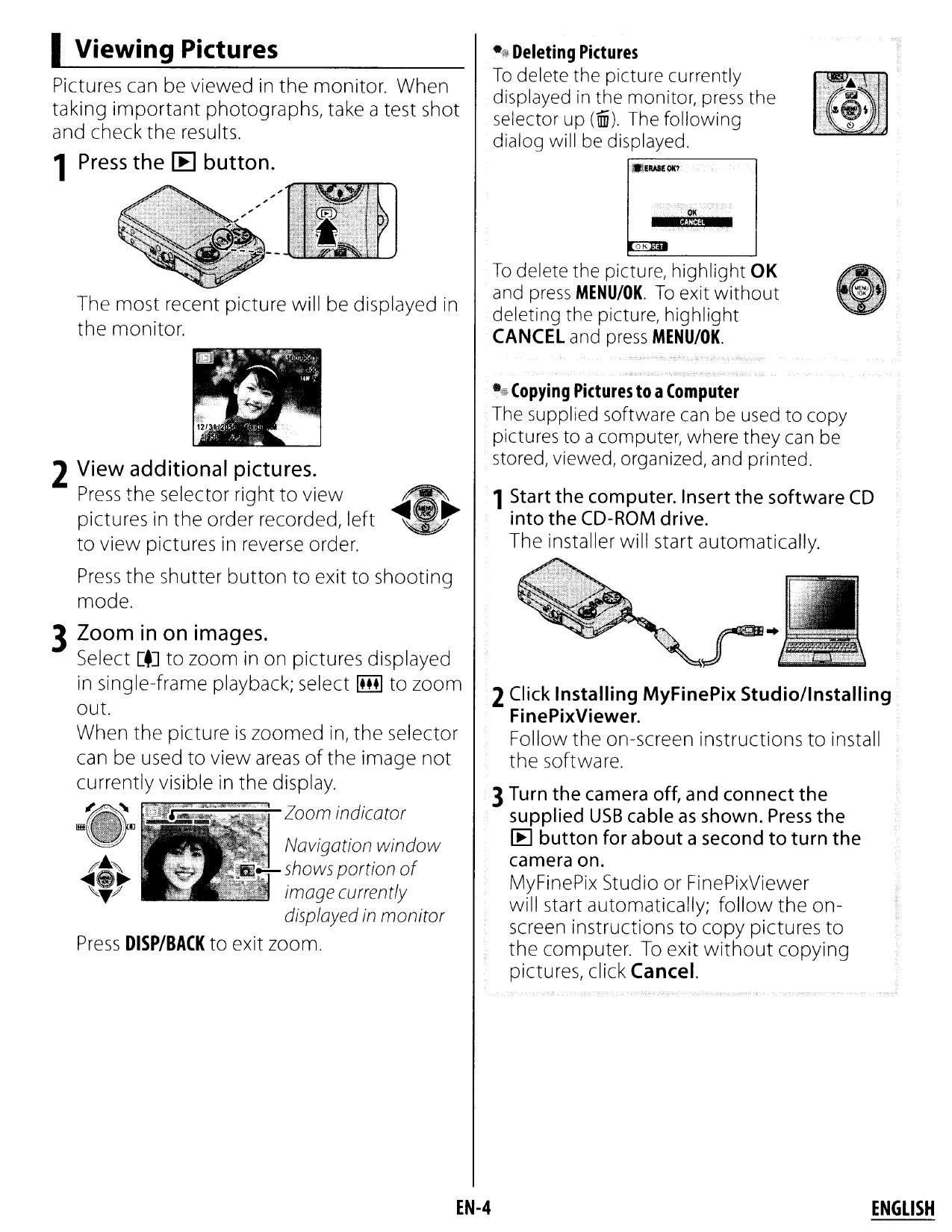
I Viewing Pictures
Pictures can be viewed in the monitor. When
taking important photographs, take a test shot
and check the results.
1 Press the [B button.
*;:< Deleting Pictures
To delete the picture currently
displayed in the monitor, press the
selector up (mi). The follOWing
dialog will be displayed.
The most recent picture will be displayed in
the monitor.
OK
To delete the picture, highlight OK
and press MENU/OK. To exit without
deleting the picture, highlight
CANCEL and press MENU/OK.
2 View additional pictures.
Press the selector right to view
pictures in the order recorded, left
to view pictures in reverse order.
Press the shutter button to exit to shooting
mode.
3 Zoom in on images.
Select C.J to zoom in on pictures displayed
in single-frame playback; select I...' to zoom
out.
When the picture is zoomed in, the selector
can be used to view areas of the image not
currently visible in the display.
': "
ilI~"'---
Zoom indicator
NaVl.gatlO. n
.
Win
dow
shows portion of
image currently
displayed in monitor
Press DISP/BACK to exit zoom.
~{f, Copying Pictures to aComputer
The supplied software can be used to copy
pictures to a computer, where they can be
stored, viewed, organized, and printed.
1 Start the computer. Insert the software CD
into the CD-ROM drive.
The installer will start automatically.
www.DataSheet.co.kr
2 Click Installing MyFinePix Studio/Installing
FinePixViewer.
Follow the on-screen instructions to install
the software.
3Turn the camera off, and connect the
supplied USB cable as shown. Press the
[E] button for about a second to turn the
camera on.
MyFinePix Studio or FinePixViewer
will start automatically; follow the on-
screen instructions to copy pictures to
the computer. To exit without copying
pictures, click Cancel.
EN-4
ENGLISHDatasheet pdf - http://www.DataSheet4U.net/
5 Page 
I Restrictions on Camera Settings
* Some restrictions shown below may vary depending on the shooting conditions.
Selectable options for [ I vary depending on the model you purchased.
t/ •Available
Shooting mode
SPl/SP2
~ Flash
S~ ! r ": v..... .'.
~ v v V . ..
$~ V V V V
~i)i" V ,ii'
t) Self-timer
VVVVV
<,[tji Exposure compensation ,,;
V.
LBllntelligent OFF fi'~( V V V V
Face Detection ON V V V V V
mD FACE RECOGNITIONs V V V V II
Il RED EYE REMOVAL V V V V \
D1IMAGE SIZE
VVVVV
II V'
'I v V·
I > ,I . . · . · . . '
v v"· ...( •...• I ' " I': ' , . v V Vi "!' .•....
II V
.. ', ! . ..
V V V '.
VV
< VV
I.>. ••..
II V V V II V V II V V V
.. . .... ,.. ..,.. ..,." ....., I'
II,.,"; V ::.)( .0; II II
V V I{~;;;:: V V ~'; V
II II,',·' .:" I ' V
II II I;.:.. '· >,!. V
II V V
v::.{/< V
V :~.;, V
V .. V
V
V
V
V
II II V V V V V V V V V
....i
V V II II ...
.'.' ..... .!,,'.:'
V V II V :.
V V / ,..:
V V/;;; r~;;r':;,reo ..
V V',);;. .:
V V V II 13"
mil ISO
www.DataSheet.co.kr
'. . .
~
fI DUALIS MODE
Vi V V V V II II V V V V II' 11'\ V V II V V V II II
1 Automatically optimized for selected shooting mode.
2 Image sizes over ~ are set to ~
3 ON only.
4 OFF only.
5 JZ500/JZ510 Series only.
H·l
Datasheet pdf - http://www.DataSheet4U.net/
11 Page | ||
| Páginas | Total 30 Páginas | |
| PDF Descargar | [ Datasheet JZ510.PDF ] | |
Hoja de datos destacado
| Número de pieza | Descripción | Fabricantes |
| JZ510 | (JZ500 / JZ510) DIGITAL CAMERA | Fujifilm |
| Número de pieza | Descripción | Fabricantes |
| SLA6805M | High Voltage 3 phase Motor Driver IC. |
Sanken |
| SDC1742 | 12- and 14-Bit Hybrid Synchro / Resolver-to-Digital Converters. |
Analog Devices |
|
DataSheet.es es una pagina web que funciona como un repositorio de manuales o hoja de datos de muchos de los productos más populares, |
| DataSheet.es | 2020 | Privacy Policy | Contacto | Buscar |
