
|
|
PDF DVD-RV22 Data sheet ( Hoja de datos )
| Número de pieza | DVD-RV22 | |
| Descripción | (DVD-RVxx) DVD/CD PLAYER | |
| Fabricantes | Panasonic | |
| Logotipo |  |
|
Hay una vista previa y un enlace de descarga de DVD-RV22 (archivo pdf) en la parte inferior de esta página. Total 25 Páginas | ||
|
No Preview Available !
DVD/CD PLAYER
Operating Instructions
Model No. DVD-RV32/DVD-RV27/DVD-RV22
Region number supported by
this player
Region numbers are allocated to DVD players
and software according to where they are sold.
For U.S.A., Canada, and units with
PX printed on the outer packaging
≥The region number of this player is “1”.
≥The player will play DVDs marked with
labels containing “1” or “ALL”.
Example:
1 ALL 124
http://www.DataSheet4U.net/
Before connecting, operating or adjusting this product,
please read these instructions completely.
Please keep this manual for future reference.
As an ENERGY STAR® Partner, Panasonic
has determined that this product meets the
ENERGY STAR® guidelines for energy
efficiency.
For the Middle East and South
Africa
≥The region number of this player is “2”.
≥The player will play DVDs marked with
labels containing “2” or “ALL”.
Example:
2 ALL 235
For Asia
≥The region number of this player is “3”.
≥The player will play DVDs marked with
labels containing “3” or “ALL”.
Example:
3 ALL 236
For Australia and N.Z.
≥The region number of this player is “4”.
≥The player will play DVDs marked with
labels containing “4” or “ALL”.
Example:
4 ALL 246
This manual was printed with soy based ink.
P PC PP PX GC GCS GN
[For\U.S.A.\only]
The warranty can be found on page 21.
En la página 23 hay una guía de referen-
cia rápida en español.
RQT6236-1P
datasheet pdf - http://www.DataSheet4U.net/
1 page 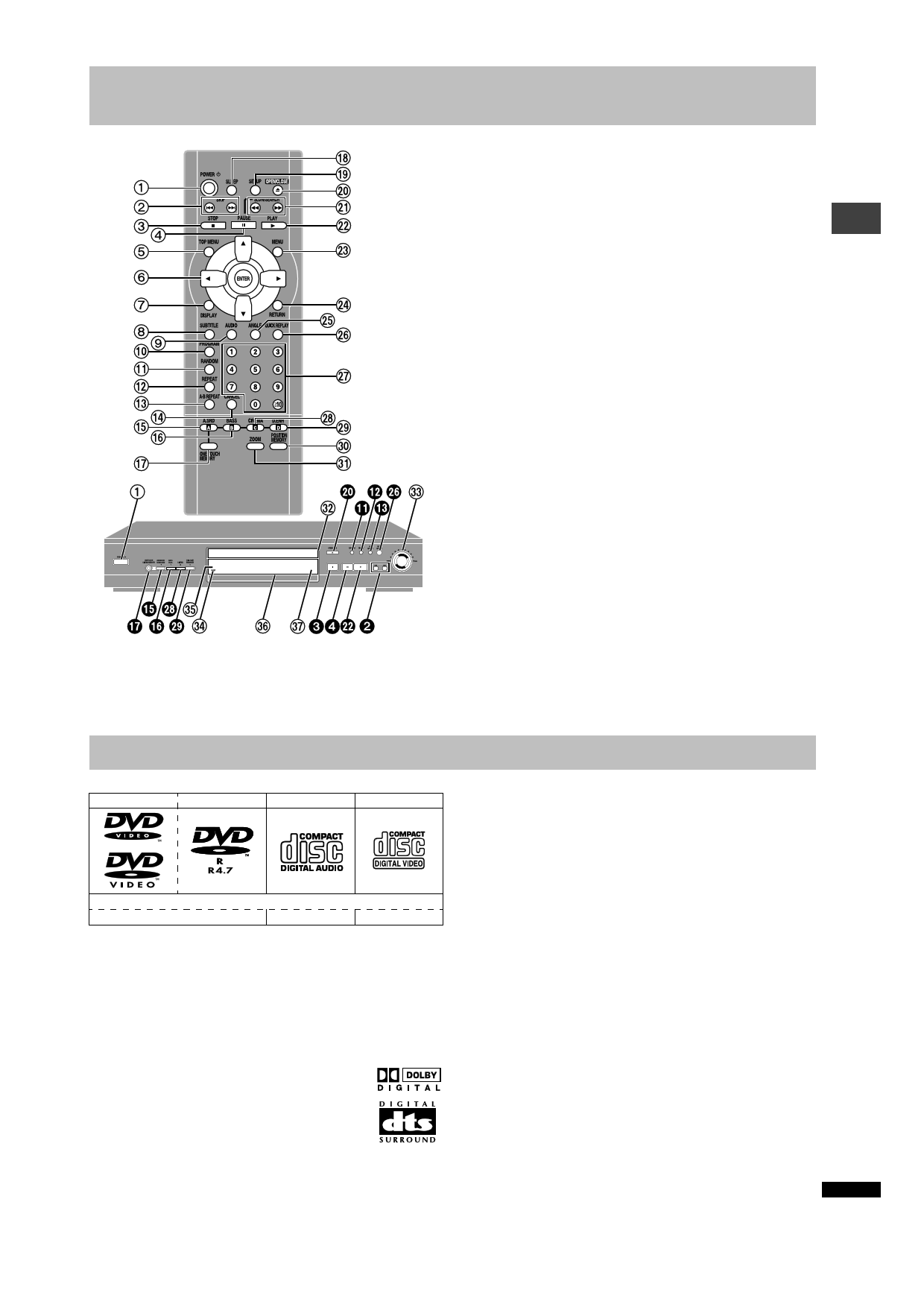
Control reference guide
Buttons such as 2 function the same as the controls on the remote
control.
The actual marking of the standby/on switch depends on the area.
Illustrations in these operating instructions use the markings shown
in the above illustration.
Disc information
∫ Discs that can be played
DVD-Video
DVD-R
Audio CD
Video CD
Indication used in instructions
[DVD]
[CD]§
[VCD]
§Including CD-R/RW and discs recorded with MP3 (and WMA for the
U.S.A., Canada and units with PX printed on the outer packaging
[DVD-RV32] [DVD-RV27]).
Do not use irregularly shaped discs (e.g. heart-shaped), as these can
damage the unit.
∫ Discs that cannot be played
DVD-Audio, PAL discs§, DVD-ROM, DVD-RAM, CD-ROM, CDV, CD-G,
iRW, DVD-RW, CVD, SVCD, SACD, Divx Video Discs and Photo CD.
§Only for U.S.A., Canada and units with PX printed on the outer packaging
∫ DVDs that can be played
This unit has a Dolby Digital decoder so you can play
DVDs with this mark.
This unit does not have a DTS decoder. Connect this unit to
equipment that has a DTS decoder to enjoy DVDs with this mark.
∫ Playing DVDs and Video CDs
The producer of these discs can control how they are played so you may
not always be able to control play as described in these operating instruc-
tions. Read the disc’s instructions carefully.
Page
1 Standby/on switch (Í/I) . . . . . . . . . . . . . . . . . . . . . . . . . . . . . . . . . . 7
Press to switch the unit from on to standby mode or vice versa. In
standby mode, the unit is still consuming a small amount of power.
2 Skip buttons (:, 9 SKIP) . . . . . . . . . . . . . . . . . . . . . . . . . . . 10
3 Stop button (∫ STOP) . . . . . . . . . . . . . . . . . . . . . . . . . . . . . . . . . . . 8
4 Pause button (; PAUSE) . . . . . . . . . . . . . . . . . . . . . . . . . . . . . . . . . 8
5 Top menu button (TOP MENU) . . . . . . . . . . . . . . . . . . . . . . . . . . 8, 9
6 Cursor buttons (3, 4, 2, 1)/Enter button (ENTER) . . . . . . . . . . 8
7 Display button (DISPLAY) . . . . . . . . . . . . . . . . . . . . . . . . . . . . . . . 14
8 Subtitle button (SUBTITLE) . . . . . . . . . . . . . . . . . . . . . . . . . . . . . . 12
9 Audio button (AUDIO). . . . . . . . . . . . . . . . . . . . . . . . . . . . . . . . . . . 12
: Program button (PROGRAM). . . . . . . . . . . . . . . . . . . . . . . . . . . . . 11
; Random play button (RANDOM) . . . . . . . . . . . . . . . . . . . . . . . . . . 11
< Repeat button (REPEAT) . . . . . . . . . . . . . . . . . . . . . . . . . . . . . . . . 11
= A-B repeat button (A-B REPEAT) . . . . . . . . . . . . . . . . . . . . . . . . . 11
> Cancel button (CANCEL) . . . . . . . . . . . . . . . . . . . . . . . . . . . . . . . . 11
? Advanced Surround button ([A] A.SRD) . . . . . . . . . . . . . . . . . . . . 13
@ Bass plus button ([B] BASS) . . . . . . . . . . . . . . . . . . . . . . . . . . . . . 13
A One touch cinema memory button (ONE TOUCH MEMORY) . . . 13
B Sleep button (SLEEP). . . . . . . . . . . . . . . . . . . . . . . . . . . . . . . . . . . . 8
C Setup button (SETUP) . . . . . . . . . . . . . . . . . . . . . . . . . . . . . . . . 7, 17
D Open/Close button (< OPEN/CLOSE) . . . . . . . . . . . . . . . . . . . . . . 8
E Slow/Search buttons (6, 5 SLOW/SEARCH) . . . . . . . . . . . . 10
F Play button (1 PLAY). . . . . . . . . . . . . . . . . . . . . . . . . . . . . . . . . . . . 8
G Menu button (MENU) . . . . . . . . . . . . . . . . . . . . . . . . . . . . . . . . . . 8, 9
H Return button (RETURN) . . . . . . . . . . . . . . . . . . . . . . . . . . . . . . . . . 7
I Angle button (ANGLE) . . . . . . . . . . . . . . . . . . . . . . . . . . . . . . . . . . 12
J Quick replay button (QUICK REPLAY) . . . . . . . . . . . . . . . . . . . . . . 8
K Numbered buttons (1–9, 0, S10) . . . . . . . . . . . . . . . . . . . . . . . . . . . 8
L Cinema button ([C] CINEMA) . . . . . . . . . . . . . . . . . . . . . . . . . . . . . 13
M Dialogue Enhancer button ([D] D.ENH) . . . . . . . . . . . . . . . . . . . . . 13
N Position memory button (POSITION MEMORY). . . . . . . . . . . . . . . 9
O 4:3 TV ZOOM button (ZOOM). . . . . . . . . . . . . . . . . . . . . . . . . . . . . 10
P Disc tray . . . . . . . . . . . . . . . . . . . . . . . . . . . . . . . . . . . . . . . . . . . . . . 8
Q Shuttle dial (6, 5) . . . . . . . . . . . . . . . . . . . . . . . . . . . . . . . . . . 10
R Sleep indicator (SLEEP). . . . . . . . . . . . . . . . . . . . . . . . . . . . . . . . . . 8
S Remote control signal sensor
T Display
http://www.DataSheet4U.net/
U [DVD-RV32] (For units sold outside U.S.A. and Canada)
Standby indicator (Í, STANDBY)
When the unit is connected to the AC mains supply, this indicator
lights up in standby mode and goes out when the unit is turned on.
∫ Video systems
(For the Middle East, South Africa, Asia, Australia and N.Z.)
This unit can play both the PAL and NTSC video systems. To view PAL or
NTSC, however, your television must match the system used on the disc.
PAL discs cannot be correctly viewed on an NTSC television.
NTSC can be correctly viewed on a PAL television by converting the video
signal to PAL 60 (➡ page 16, Video—NTSC Disc Output).
∫ CD-R and CD-RW discs
This unit can play CD-DA (digital audio) and video CD format audio CD-R
and CD-RW that have been finalized (a process that enables CD-R and
CD-RW players to play audio CD-R and CD-RW) upon completion of
recording. It may not be able to play some CD-R/RW due to the condition
of the recording.
∫ DVD-R discs
Panasonic DVD-R recorded and finalized on a Panasonic DVD video
recorder are played as DVD-Video on this unit.
It may not be possible to play these discs in all cases due to the type of
disc or condition of the recording.
∫ Handling precautions
≥Do not write on the label side with a ball-point pen or other writing instru-
ment.
≥Do not use record cleaning sprays, benzine, thinner, static electricity pre-
vention liquids or any other solvent.
≥Do not attach labels or stickers to discs. (Do not use discs with exposed
adhesive from tape or left over peeled-off stickers.)
≥Do not use scratch-proof protectors or covers.
≥Do not use discs printed with label printers available on the market.
5
datasheet pdf - http://www.DataSheet4U.net/
5 Page 
Convenient features
Program play
Remote control only
You can select up to 32 items to play in the order you choose.
While stopped
1 Press [PROGRAM].
e.g. CD
PROGRAM
Choose a track, then press ENTER.
No Track Time
1
Play
Clear
Clear all
SELECT
ENTER RETURN
Total Time 0:00
Press PLAY to start
Numbered
buttons
[DVD] [CD] [VCD]
(When the elapsed play time is displayed)
Repeat play
During play
Press [REPEAT].
For example: DVD
Each time you press the button:
[DVD]
C
Chapter (C)>Title (T)§>OFF
^--------------------------------------}
[CD] [VCD]
Track (T)>Entire disc (A)>OFF
^--------------------------------------------}
[CD] (MP3 discs)
Track (T)>Group (G)§>OFF
^-------------------------------------}
§“All (A)” during program and random play.
T
DVD PGM A-BGROUP
VIDEO RND
AUDIO WMA
CD VR MP3
OFF
If the Video CD has playback control
1. Press [∫] during play until “PBC PLAY” is cleared from the display.
2. Press the numbered buttons to select a track to start play (➡ page 10).
3. Press [REPEAT] (➡ above).
[Note]
You cannot use repeat play to repeat an entire DVD or an entire MP3 disc.
∫ To repeat only your favorite tracks/chapters
Start program play (see right) and press [REPEAT] to display “A”.
A-B repeat play
You can repeat a section between points A and B within a title or track.
During play
1 Press [A-B REPEAT] at the starting point (A).
2 Press [A-B REPEAT] at the finishing point (B).
AB
e.g. DVD
DVD PGM A-B GROUP
VIDEO RND
AUDIO WMA
CD VR MP3
To cancel
Press [A-B REPEAT] until “1¢¢” is displayed.
[Note]
≥Some subtitles recorded around point A or B may fail to appear. [DVD]
≥The unit automatically determines the end of a title/track as point B when
the end of the title/track is reached.
≥A-B repeat is canceled when you press [QUICK REPLAY].
DVD PGM A-B GROUP TITLE TRACK CHAP D.N.R. PG D.MIX A-SRD BASS CINEMA D-ENH
VIDEO RND
AUDIO WMA
CD VR MP3
Track No.
Program No.
2 [DVD,\MP3\discs\only] Press the numbered buttons to
select a title (DVD) or group (MP3 discs).
≥Some items cannot be selected.
≥Different titles have different soundtrack and subtitles.
3 Press the numbered buttons to select a track (CD
or VCD) or chapter (DVD) (and, for MP3 discs
press [ENTER]).
≥Repeat steps 2 and 3 to program other items.
≥To select an item using the cursor buttons
Press [ENTER] and [3, 4] to select an item, then press [ENTER]
again to register the number.
All the items on a disc, a title or a group are selected when you
select “ALL”.
≥Times are not displayed when programming DVD and MP3.
http://www.DataSheet4U.net/
4 Press [1] (PLAY).
Play now begins in the programmed sequence.
≥Some items cannot be played even if you programmed them. [DVD]
To add or change items
Press [3, 4] to select an available item, then repeat steps 2 and 3.
To move to the page before or after the one shown
Press [6] or [5].
To clear the programmed items one by one
Press [3, 4] to select the item number (No) and press [CANCEL]. (Alter-
natively, you can select “Clear” with [3, 4, 2, 1] and press [ENTER].)
To clear the whole program
Move to “Clear all” with [3, 4, 2, 1] and press [ENTER]. The whole pro-
gram is also cleared when the unit is turned off or the disc tray is opened.
To exit the program mode
Press [PROGRAM] while stopped. (The program is retained in memory.)
Random play
While stopped
1 Press [RANDOM].
Random Playback
Press PLAY to start
e.g. CD
DVD PGM A-B GROUP
VIDEO RND
AUDIO WMA
CD VR MP3
2 Press the numbered buttons to select a title (DVD
only) and press [1] (PLAY).
≥Some titles cannot be selected. [DVD]
Play now begins in random order.
To exit the random mode
Press [RANDOM] while stopped.
11
datasheet pdf - http://www.DataSheet4U.net/
11 Page | ||
| Páginas | Total 25 Páginas | |
| PDF Descargar | [ Datasheet DVD-RV22.PDF ] | |
Hoja de datos destacado
| Número de pieza | Descripción | Fabricantes |
| DVD-RV22 | (DVD-RVxx) DVD/CD PLAYER | Panasonic |
| DVD-RV27 | (DVD-RVxx) DVD/CD PLAYER | Panasonic |
| Número de pieza | Descripción | Fabricantes |
| SLA6805M | High Voltage 3 phase Motor Driver IC. |
Sanken |
| SDC1742 | 12- and 14-Bit Hybrid Synchro / Resolver-to-Digital Converters. |
Analog Devices |
|
DataSheet.es es una pagina web que funciona como un repositorio de manuales o hoja de datos de muchos de los productos más populares, |
| DataSheet.es | 2020 | Privacy Policy | Contacto | Buscar |
