
|
|
PDF PV-GS120 Data sheet ( Hoja de datos )
| Número de pieza | PV-GS120 | |
| Descripción | (PV-GS120 / PV-GS200) Digital Video Camcorder Manual | |
| Fabricantes | Panasonic | |
| Logotipo |  |
|
Hay una vista previa y un enlace de descarga de PV-GS120 (archivo pdf) en la parte inferior de esta página. Total 30 Páginas | ||
|
No Preview Available !
Operating Instructions
Digital Video Camcorder
Model No. PV-GS120
PV-GS200
Before attempting to connect, operate or adjust this product,
please read these instructions thoroughly.
Spanish Quick Use Guide is included.
Guía para rápida consulta en español está incluida.
Mini
For USA assistance, please call: 1-800-211-PANA(7262) or, contact us via the web at: http://www.panasonic.com/contactinfo
For Canadian assistance, please call: 1-800-561-5505 or visit us at www.panasonic.ca
LSQT0799 A
Free Datasheet http://www.Datasheet4U.com
1 page 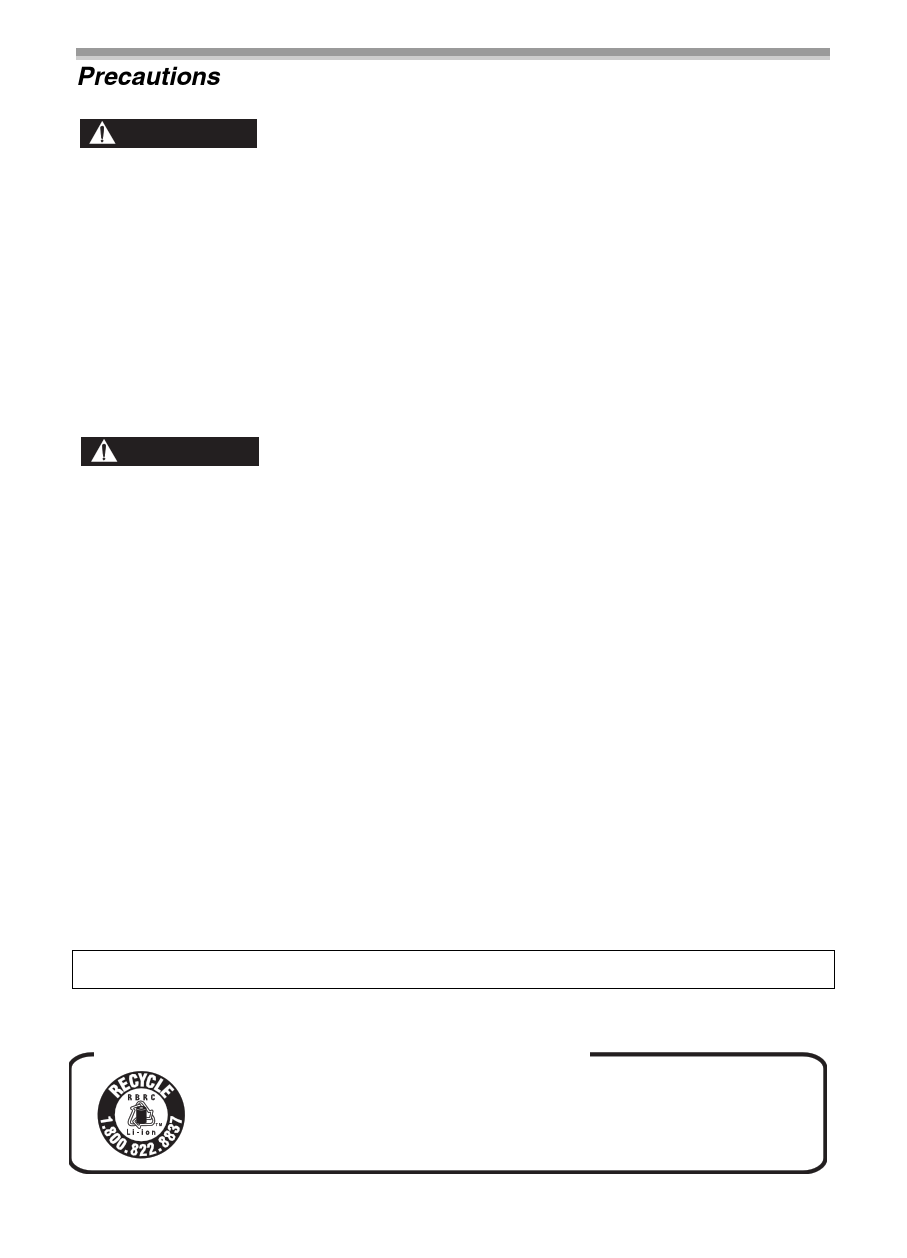
Precautions
USE & LOCATION
WARNING
≥TO AVOID SHOCK HAZARD ... Your
Camcorder and power supply should not be
exposed to rain or moisture. Do not connect the
power supply or operate your Camcorder if it
gets wet. Your Camcorder has been designed
for outdoor use, however it is not designed to
sustain direct exposure to water, rain, sleet,
snow, sand, dust, or a direct splashing from a
pool or even a cup of coffee. This action could
permanently damage the internal parts of your
Camcorder. Do not attempt to disassemble this
unit. There are no user serviceable parts inside.
Unplug your Camcorder from the power supply
before cleaning.
CAUTION
≥DO NOT AIM YOUR CAMCORDER AT THE
SUN OR OTHER BRIGHT OBJECTS
≥DO NOT LEAVE THE CAMCORDER WITH
THE EVF AIMED DIRECTLY AT THE SUN AS
THIS MAY CAUSE DAMAGE TO THE
INTERNAL PARTS OF THE EVF
≥DO NOT EXPOSE YOUR CAMCORDER TO
EXTENDED HIGH TEMPERATURE ... Such
as, in direct sunlight, inside a closed car, next
to a heater, etc... This action could permanently
damage the internal parts of your Camcorder.
≥AVOID SUDDEN CHANGES IN
TEMPERATURE ... If the unit is suddenly
moved from a cold place to a warm place,
moisture may form on the tape and inside the
unit.
≥DO NOT LEAVE YOUR CAMCORDER OR
THE POWER SUPPLY TURNED ON WHEN
NOT IN USE.
≥STORAGE OF YOUR CAMCORDER ... Store
and handle your Camcorder in a manner that will
not subject it to unnecessary movement (avoid
shaking and striking). Your Camcorder contains
a sensitive pick-up device which could be
damaged by improper handling or storage.
CARE
≥TO CLEAN YOUR CAMCORDER ... Do not use
strong or abrasive detergents when cleaning
your Camcorder body.
≥TO PROTECT THE LENS ... Do not touch the
surface of the lens with your hand. Use a
commercial Camcorder lens solution and lens
paper when cleaning the lens. Improper cleaning
can scratch the lens coating.
≥TO PROTECT THE FINISH OF YOUR
CAMCORDER ... Before handling your
Camcorder, make sure your hands and face are
free from any chemical products, such as suntan
lotion, as it may damage the finish.
Apparatus Claims of U.S. Patent Nos. 4,631,603, 4,577,216, and 4,819,098, licensed for limited
viewing.
This product incorporates copyright protection technology that is protected by method claims of certain
U.S. patents and other intellectual property rights owned by Macrovision Corporation and other rights
owners. Use of this copyright protection technology must be authorized by Macrovision Corporation,
and is intended for home and other limited viewing uses only unless otherwise authorized by
Macrovision Corporation. Reverse engineering or disassembly is prohibited.
This class B digital apparatus complies with CANADIAN ICES-003.
U.S.A./CANADA CONSUMERS: ATTENTION:
A lithium ion/polymer battery that is recyclable powers the product
you have purchased. Please call 1-800-8-BATTERY for information
on how to recycle this battery.
-5-
Free Datasheet http://www.Datasheet4U.com
5 Page 
Before Use
ª Recording a Still Picture on a Card
(Photoshot)
1 Set the Mode Dial to Card Recording Mode.
SD
4 Press the [1] Button to start playback.
STILL
s ENTER i
FADE
5 Press the [∫] Button to Stop Playback.
2 Press the [PHOTO SHOT] Button.
PHOTO
SHOT
ª Recording a Moving Picture on a Card
(MPEG4) (PV-GS200 only)
1 Set the Mode Dial to Card Recording Mode.
STILL
s ENTER i
FADE
ª Playing Back a Card
It plays back files recorded on a Card.
1 Set the Mode Dial to Picture Playback Mode
or MPEG4 Playback Mode. (MPEG4
Playback Mode on PV-GS200 Model only)
SD
2 Press the Recording Start/Stop Button.
3 Press the Recording Start/Stop Button
again to pause the recording.
ª Playing Back a Tape
1 Set the [OFF/ON] Switch 1 to [ON].
≥The [POWER] Lamp 2 lights up.
2 POWER
OFF
1
ON
2 Set the Mode Dial to Tape Playback Mode.
2 Start Playback.
[PICTURE]:
1: Starting the Slide Show
5: Playing back the next picture
6: Playing back the previous picture
∫: Stop the Slide Show
;: Pause the Slide Show
[MPEG4] (PV-GS200 only):
1: Playing back the File
5: Selecting the next file (When you tap this
button during playback, you can search the
next file, and when you keep pressing it, cue
playback is activated.)
6: Selecting the previous file (When you tap
this button during playback, you can search
the beginning of the file, and when you keep
pressing it, review playback is activated.)
∫: Stop playing back
;: Pause playing back
SD
3 Press the [6] Button to rewind the tape.
STILL
s ENTER i
FADE
-11-
Free Datasheet http://www.Datasheet4U.com
11 Page | ||
| Páginas | Total 30 Páginas | |
| PDF Descargar | [ Datasheet PV-GS120.PDF ] | |
Hoja de datos destacado
| Número de pieza | Descripción | Fabricantes |
| PV-GS12 | (PV-GSxx) Digital Video Camcorder | Panasonic |
| PV-GS120 | (PV-GS120 / PV-GS200) Digital Video Camcorder Manual | Panasonic |
| PV-GS120PP | (PV-GS120PP / PV-GS200PP) Digital Video Camcorder Manual | Panasonic |
| PV-GS120PP-S | Digital Video Camcorder Manual | Panasonic |
| Número de pieza | Descripción | Fabricantes |
| SLA6805M | High Voltage 3 phase Motor Driver IC. |
Sanken |
| SDC1742 | 12- and 14-Bit Hybrid Synchro / Resolver-to-Digital Converters. |
Analog Devices |
|
DataSheet.es es una pagina web que funciona como un repositorio de manuales o hoja de datos de muchos de los productos más populares, |
| DataSheet.es | 2020 | Privacy Policy | Contacto | Buscar |
