
|
|
PDF W350ETQ Data sheet ( Hoja de datos )
| Número de pieza | W350ETQ | |
| Descripción | Notebook Service Manual | |
| Fabricantes | ETC | |
| Logotipo |  |
|
Hay una vista previa y un enlace de descarga de W350ETQ (archivo pdf) en la parte inferior de esta página. Total 70 Páginas | ||
|
No Preview Available !
W350ETQ
1 page 
About this Manual
This manual is intended for service personnel who have completed sufficient training to undertake the maintenance and
inspection of personal computers.
It is organized to allow you to look up basic information for servicing and/or upgrading components of the W350ETQ
series notebook PC.
The following information is included:
Chapter 1, Introduction, provides general information about the location of system elements and their specifications.
Chapter 2, Disassembly, provides step-by-step instructions for disassembling parts and subsystems and how to upgrade
elements of the system.
Appendix A, Part Lists
Appendix B, Schematic Diagrams
Preface
III
5 Page 
Preface
Contents
Introduction ..............................................1-1
Overview .........................................................................................1-1
System Specifications .....................................................................1-2
External Locator - Front View with LCD Panel Open ....................1-4
External Locator - Front & Right side Views .................................1-5
External Locator - Left Side & Rear View .....................................1-6
External Locator - Bottom View .....................................................1-7
Mainboard Overview - Top (Key Parts) .........................................1-8
Mainboard Overview - Bottom (Key Parts) ....................................1-9
Mainboard Overview - Top (Connectors) .....................................1-10
Mainboard Overview - Bottom (Connectors) ...............................1-11
Disassembly ...............................................2-1
Overview .........................................................................................2-1
Maintenance Tools ..........................................................................2-2
Connections .....................................................................................2-2
Maintenance Precautions .................................................................2-3
Disassembly Steps ...........................................................................2-4
Removing the Battery ......................................................................2-5
Removing the Optical (CD/DVD) Device ......................................2-6
Removing the Hard Disk Drive .......................................................2-7
Removing and Installing the Processor .........................................2-10
Removing the Keyboard ................................................................2-13
Removing the System Memory (RAM) ........................................2-14
Removing the Hinge Cover ...........................................................2-16
Part Lists ..................................................A-1
Part List Illustration Location ........................................................ A-2
Top with Fingerprint ...................................................................... A-3
Top without Fingerprint ................................................................. A-4
Bottom ............................................................................................ A-5
LCD ............................................................................................... A-6
HDD ............................................................................................... A-7
2nd HDD ........................................................................................ A-8
DVD ............................................................................................... A-9
COMBO ....................................................................................... A-10
Schematic Diagrams................................. B-1
System Block Diagram ...................................................................B-2
Ivy Bridge 1/7 ................................................................................B-3
Ivy Bridge 2/7 .................................................................................B-4
Ivy Bridge 3/7 .................................................................................B-5
Ivy Bridge 4/7 .................................................................................B-6
Ivy Bridge 5/7 .................................................................................B-7
Ivy Bridge 6/7 .................................................................................B-8
Ivy Bridge 7/7 ................................................................................B-9
DDR3 SO-DIMM A_0 .................................................................B-10
DDR3 SO-DIMM B_0 .................................................................B-11
DDR3 SO-DIMM A_1 .................................................................B-12
Panel, Inverter, CRT .....................................................................B-13
VGA PCI-E Interface ....................................................................B-14
VGA Frame Buffer Interface ........................................................B-15
VGA Frame Buffer A ...................................................................B-16
VGA Frame Buffer A ...................................................................B-17
VGA Frame Buffer B ...................................................................B-18
VGA Frame Buffer B ...................................................................B-19
VGA I/O .......................................................................................B-20
VGA NVDD Decoupling ..............................................................B-21
PantherPoint M 1/9 .......................................................................B-22
PantherPoint M 2/9 .......................................................................B-23
PantherPoint M 3/9 .......................................................................B-24
PantherPoint M 4/9 .......................................................................B-25
IX
11 Page | ||
| Páginas | Total 70 Páginas | |
| PDF Descargar | [ Datasheet W350ETQ.PDF ] | |
Hoja de datos destacado
| Número de pieza | Descripción | Fabricantes |
| W350ETQ | Notebook Service Manual | ETC |
| Número de pieza | Descripción | Fabricantes |
| SLA6805M | High Voltage 3 phase Motor Driver IC. |
Sanken |
| SDC1742 | 12- and 14-Bit Hybrid Synchro / Resolver-to-Digital Converters. |
Analog Devices |
|
DataSheet.es es una pagina web que funciona como un repositorio de manuales o hoja de datos de muchos de los productos más populares, |
| DataSheet.es | 2020 | Privacy Policy | Contacto | Buscar |
