
|
|
PDF HTR-5890 Data sheet ( Hoja de datos )
| Número de pieza | HTR-5890 | |
| Descripción | AV Receiver Manual | |
| Fabricantes | Yamaha | |
| Logotipo | 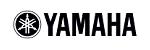 |
|
Hay una vista previa y un enlace de descarga de HTR-5890 (archivo pdf) en la parte inferior de esta página. Total 30 Páginas | ||
|
No Preview Available !
HTR-5890
AV Receiver
U
OWNER'S MANUAL
1 page 
CONTENTS
INTRODUCTION
FEATURES ............................................................. 2
GETTING STARTED............................................ 3
Supplied accessories .................................................. 3
Installing batteries in the remote control ................... 3
CONTROLS AND FUNCTIONS ......................... 4
Front panel ................................................................. 4
Remote control........................................................... 6
Using the remote control ........................................... 8
Front panel display .................................................... 9
Rear panel ................................................................ 11
PREPARATION
SPEAKER SETUP ............................................... 12
Speaker placement ................................................... 12
Speaker connections ................................................ 13
CONNECTIONS .................................................. 17
Before connecting components................................ 17
Connecting video components................................. 18
Connecting audio components................................. 21
Connecting the antennas .......................................... 23
Connecting the power supply cord .......................... 24
Speaker impedance setting ...................................... 25
Turning on the power............................................... 25
AUTO SETUP....................................................... 26
Introduction.............................................................. 26
Optimizer microphone setup.................................... 26
Starting the setup ..................................................... 27
BASIC SETUP ...................................................... 31
Using BASIC MENU .............................................. 31
BASIC OPERATION
PLAYBACK.......................................................... 33
Basic operations....................................................... 33
Selecting sound field programs ............................... 34
Additional operations............................................... 35
Selecting input modes.............................................. 40
TUNING ................................................................ 41
Automatic and manual tuning.................................. 41
Presetting stations .................................................... 42
Selecting preset stations........................................... 44
Exchanging preset stations ...................................... 44
RECORDING ....................................................... 45
SOUND FIELD PROGRAMS
SOUND FIELD PROGRAM
DESCRIPTIONS ...............................................46
For movie/video sources.......................................... 46
For music sources .................................................... 49
ADVANCED OPERATION
ADVANCED OPERATIONS ..............................50
Selecting the OSD mode.......................................... 50
Using the sleep timer ............................................... 50
Manually adjusting speaker levels........................... 51
Using the test tone ................................................... 52
SET MENU ............................................................53
Using SET MENU................................................... 54
Using SOUND MENU ............................................ 55
Using INPUT MENU .............................................. 60
Using OPTION MENU ........................................... 62
REMOTE CONTROL FEATURES ...................65
Control area ............................................................. 65
Setting remote control codes ................................... 66
Programming codes from other remote controls
(Learn) ................................................................. 68
Changing source names in the display window....... 70
Using the Macro feature .......................................... 71
Clearing function sets .............................................. 73
Clearing individual functions .................................. 74
Controlling each component.................................... 76
ZONE 2/ZONE 3 ...................................................77
Zone 2/Zone 3 connections...................................... 77
Remote controlling Zone 2/Zone 3.......................... 78
ADDITIONAL INFORMATION
EDITING SOUND FIELD PARAMETERS ......80
What is a sound field? ............................................. 80
Changing parameter settings ................................... 80
SOUND FIELD PARAMETER
DESCRIPTIONS ...............................................82
TROUBLESHOOTING .......................................86
GLOSSARY ...........................................................91
Audio formats .......................................................... 91
Sound field programs............................................... 92
Audio information ................................................... 93
Video signal information ......................................... 94
SPECIFICATIONS ...............................................95
1
5 Page 
H SELECT k/n
Selects another component that you can control
independently of the input component selected with the
input selector buttons.
I VOL +/–
Increases or decreases the volume level.
J AMP/SOURCE/TV
Selects the component you want to control with the
remote control.
AMP: Set to this position to operate this unit.
SOURCE: Set to this position to operate the component
selected with an input selector button.
TV: Set to this position to operate the television.
To set the remote control codes for components, see
page 66.
K MUTE
Mutes the sound. Press again to restore the audio output to
the previous volume level. You can adjust how much the
mute function reduces the output volume in the MUTE
menu of the SET MENU mode (see page 59).
L PURE DIRECT
Turns on or off PURE DIRECT mode (see page 37).
M SET MENU
Selects the SET MENU mode.
N NIGHT
Turns on or off the night listening modes (see page 38).
O ON SCREEN
Selects the display mode of the on-screen display (OSD)
this unit sends to your monitor.
P STRAIGHT/EFFECT
Switches the sound fields off or on. When STRAIGHT is
selected, input signals (2-channel or multi-channel) are
output directly from their respective speakers without
effect processing.
Q EXTD. SUR
Switches between 5.1 or 6.1/7.1 channel playback of
multi-channel software.
R RE-NAME
Used to change the input source name in the display
window (see page 70).
S CLEAR
Used to clear functions acquired when using the learn and
rename features, or setting remote control codes (see
page 73).
T LEARN
Used to set up the remote control code or program
functions from other remote controls (see pages 66 and
68).
CONTROLS AND FUNCTIONS
7
11 Page | ||
| Páginas | Total 30 Páginas | |
| PDF Descargar | [ Datasheet HTR-5890.PDF ] | |
Hoja de datos destacado
| Número de pieza | Descripción | Fabricantes |
| HTR-5890 | AV Receiver Manual | Yamaha |
| Número de pieza | Descripción | Fabricantes |
| SLA6805M | High Voltage 3 phase Motor Driver IC. |
Sanken |
| SDC1742 | 12- and 14-Bit Hybrid Synchro / Resolver-to-Digital Converters. |
Analog Devices |
|
DataSheet.es es una pagina web que funciona como un repositorio de manuales o hoja de datos de muchos de los productos más populares, |
| DataSheet.es | 2020 | Privacy Policy | Contacto | Buscar |
