
|
|
PDF Altivar312 Data sheet ( Hoja de datos )
| Número de pieza | Altivar312 | |
| Descripción | Variable speed drives for asynchronous motors PROFIBUS DP communication manual | |
| Fabricantes | Schneider | |
| Logotipo | 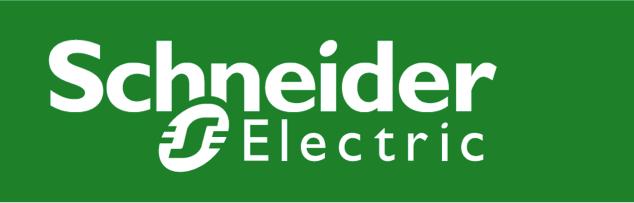 |
|
Hay una vista previa y un enlace de descarga de Altivar312 (archivo pdf) en la parte inferior de esta página. Total 30 Páginas | ||
|
No Preview Available !
2354235 11/2008
Altivar 312
Variable speed drives
for asynchronous motors
PROFIBUS DP communication manual
10/2009
www.schneider-electric.com
1 page 
Before you begin
Read and understand these instructions before performing any procedure with this drive.
DANGER
HAZARD OF ELECTRIC SHOCK, EXPLOSION, OR ARC FLASH
• Read and understand this manual before installing or operating the Altivar 312 drive. Installation, adjustment, repair, and
maintenance must be performed by qualified personnel.
• The user is responsible for compliance with all international and national electrical code requirements with respect to grounding of
all equipment.
• Many parts of this drive, including the printed circuit boards, operate at the line voltage. DO NOT TOUCH. Use only electrically
insulated tools.
• DO NOT touch unshielded components or terminal strip screw connections with voltage present.
• DO NOT short across terminals PA/+ and PC/– or across the DC bus capacitors.
• Before servicing the drive:
- Disconnect all power, including external control power that may be present.
- Place a “DO NOT TURN ON” label on all power disconnects.
- Lock all power disconnects in the open position.
- WAIT 15 MINUTES to allow the DC bus capacitors to discharge.
- Measure the voltage of the DC bus between the PA/+ and PC/– terminals to ensure that the voltage is less than 42 Vdc.
- If the DC bus capacitors do not discharge completely, contact your local Schneider Electric representative. Do not repair or
operate the drive.
• Install and close all covers before applying power or starting and stopping the drive.
Failure to follow these instructions will result in death or serious injury.
DANGER
UNINTENDED EQUIPMENT OPERATION
• Read and understand this manual before installing or operating the Altivar 312 drive.
• Any changes made to the parameter settings must be performed by qualified personnel.
Failure to follow these instructions will result in death or serious injury.
WARNING
DAMAGED DRIVE EQUIPMENT
Do not operate or install any drive or drive accessory that appears damaged.
Failure to follow these instructions can result in death, serious injury, or equipment damage.
WARNING
LOSS OF CONTROL
• The designer of any control scheme must
- consider the potential failure modes of control paths and, for certain critical control functions,
- provide a means to achieve a safe state during and after a path failure.
Examples of critical control functions are emergency stop and overtravel stop.
• Separate or redundant control paths must be provided for critical control functions.
• System control paths may include communication links. Consideration must be given to the implications of unanticipated
transmission delays or failures of the link.a
Failure to follow these instructions can result in death, serious injury, or equipment damage.
a. For additional information, refer to NEMA ICS 1.1 (latest edition), “Safety Guidelines for the Application, Installation, and Maintenance of Solid State Control” and to
NEMA ICS 7.1 (latest edition), “Safety Standards for Construction and Guide for Selection, Installation and Operation of Adjustable-Speed Drive Systems.”
S1A10386 10/2009
5
5 Page 
Hardware setup
Connection to the Modbus base port
8........................1
1 Not connected
2 Not connected
3 Not connected
4 D1
5 D0
6 Not connected
7 VP (1)
8 Common
(1) Reserved for RS232/RS485 converter
Connection to the PROFIBUS DP network
PROFIBUS DP
connector
SW1 description, see page 14.
EMC clamps
(1): pins A and pins B are internally connected.
Number
1
2
3
4
5
6
Terminal
DGND
A
B
A
B
SHLD
7 SCR
Electrical characteristics
Data Ground: Not Connected
RxD/TxD-N: Receive/Transmit-Data-N
RxD/TxD-P: Receive/Transmit-Data-P
RxD/TxD-N: Receive/Transmit-Data-N
RxD/TxD-P: Receive/Transmit-Data-P
SHIELD
Note: If EMC clamp is not connected, wire the PROFIBUS DP cable shield to SHLD.
SCREEN: Connect to the ground
The line termination is activated with the switches SW2 (dip switches 1 and 2 to ON position).
S1A10386 10/2009
11
11 Page | ||
| Páginas | Total 30 Páginas | |
| PDF Descargar | [ Datasheet Altivar312.PDF ] | |
Hoja de datos destacado
| Número de pieza | Descripción | Fabricantes |
| Altivar312 | Variable speed drives for asynchronous motors PROFIBUS DP communication manual | Schneider |
| Altivar312 | Variable speed drives for asynchronous motors Installation manual | Schneider |
| Número de pieza | Descripción | Fabricantes |
| SLA6805M | High Voltage 3 phase Motor Driver IC. |
Sanken |
| SDC1742 | 12- and 14-Bit Hybrid Synchro / Resolver-to-Digital Converters. |
Analog Devices |
|
DataSheet.es es una pagina web que funciona como un repositorio de manuales o hoja de datos de muchos de los productos más populares, |
| DataSheet.es | 2020 | Privacy Policy | Contacto | Buscar |
