
|
|
PDF DTH8560E Data sheet ( Hoja de datos )
| Número de pieza | DTH8560E | |
| Descripción | DVD player User manual | |
| Fabricantes | Thomson | |
| Logotipo |  |
|
Hay una vista previa y un enlace de descarga de DTH8560E (archivo pdf) en la parte inferior de esta página. Total 30 Páginas | ||
|
No Preview Available !
DTH8560E
User manual
1 page 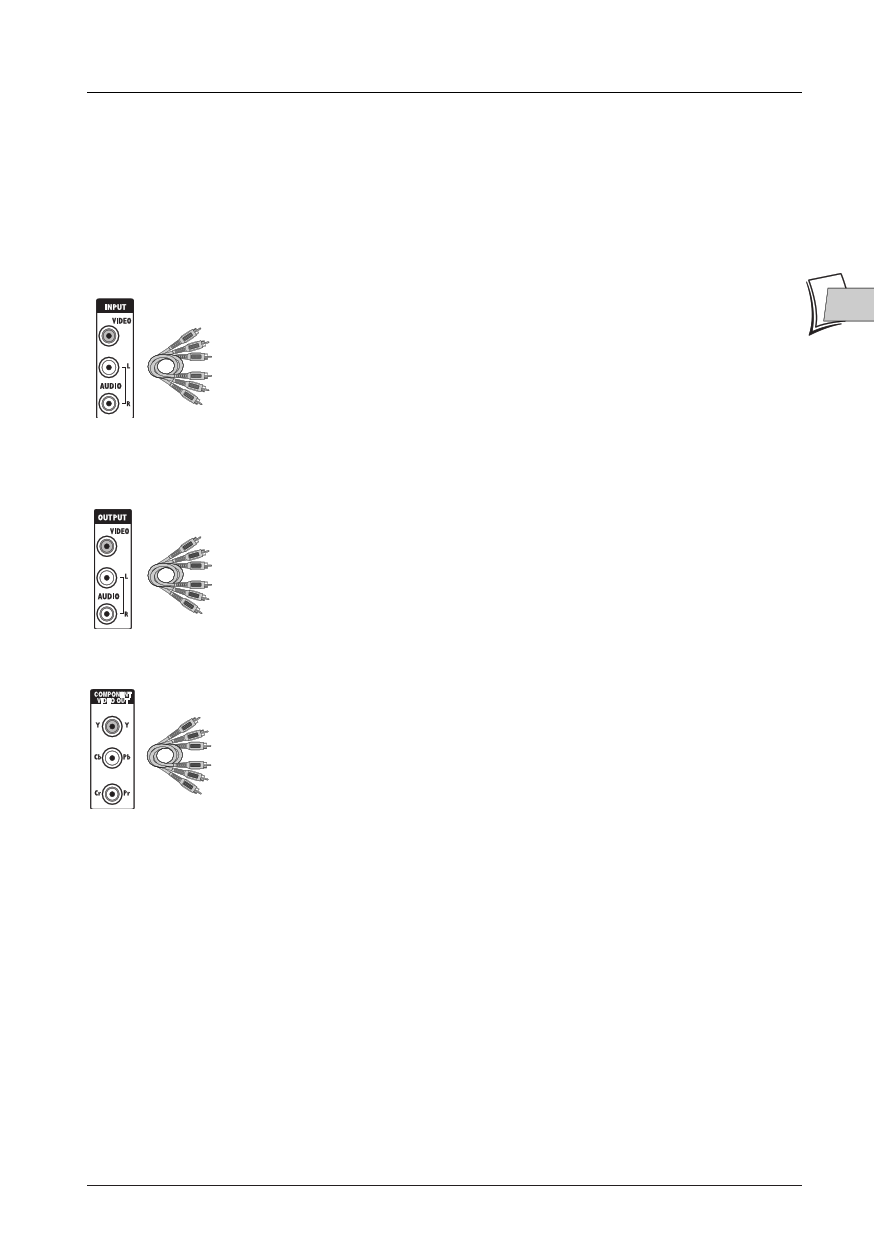
Connections and initial set up
Other Audio - Video connections
If there is no Peritel-Scart socket available on the television, check to see if there are any other
Video sockets (Components, S-Video or Composite) to connect your player by using the
corresponding sockets. In this case, do not forget to also connect the player’s Audio outputs
(AUDIO OUT) to the Audio input sockets (AUDIO IN) on your television.
3 - Audio - Video Input
Audio (INPUT L, R) Video - Composite (CVBS) (COMPOSITE
VIDEO INPUT) inputs
The analogue sound of an operating device (television set or amplifier) can be
input via the 2 Audio sockets L and R of your DVD recorder.
The yellow video socket is also called composite video, or CVBS. the image
quality provided by this socket is less than all the other video sockets. Only
use this socket if all the other sockets are already in use.
4 - Audio - Video Output
Audio outputs (OUTPUT L, R) Composite Video Out socket
(CVBS) (COMPOSITE VIDEO OUTPUT)
Analogue sound output and composite images (CVBS) from the disc being
played are constantly available at your DVD recorder's two audio sockets
(L & R) and video socket.
EN
5 - Composite Video Outputs (Y, Pb/Cb, Pr/Cr) (YUV)
The Y, Pb/Cb, Pr/Cr sockets deliver an optimum image quality due to the
separation of the video signal into three separate components (comparable
with RGB separation in a Scart-Peritel cable).
Note: the available video signal on these 3 sockets depends on the selection made at
the rear (Component Interlaced or Component Progressive) of your
player. The available signal can be Y, Cb, Cr (Component Interlaced) for a
progressive interlaced or Y, Pr, Pb (Component Progressive) for a non interlaced
progressive signal (no frame interleave).
In order to obtain the best possible image quality, always use very high quality
cables for the connections.Your dealer can provide YUV cables that are sold
together and come in the standard colour codes (red, green and blue) used
for these types of sockets and cables.
Note: do not forget to also connect the audio cables, because Component cables only
transmit images, and not sound.
3
5 Page 
Recording functions
5. Destination
The default recording destination is set for the DVR hard disc.To record to a DVD+R/+RW
disc, change the setting with the key B.
6. Start the recording by choosing Start record with the w key then by pressing OK.
• Recording starts.
• The indication RECORD is displayed for a few moments on the display of the DVD recorder.
The red lamp on the front lights up. It confirms that recording has started.
• The information banner appears for several seconds on the screen of your television.The
information that is displayed confirms the channel, the programme being recorded and the
time remaining on the disc.
EN
Note: after several seconds the information banner disappears. You can redisplay it using the INFO key on
the remote control.
Changing the channel during recording is not possible. To watch another channel during the recording session,
select it directly on the television set, using its own remote control handset
Save Buffer
This function lets you start to record a programme to the DVR hard disc even if you missed the
start thanks to the Time Shift function.
Return to the start of the programme with the REV key, change to play mode with PLAY then
press REC.
In the recording menu which appears, select Save Buffer and confirm with OK.The programme
is recorded to the hard disc and its references (name, times, etc.) are stored in the video library.
Stop recording
Press the STOP button twice.
• With a DVD+R disc, if you do not have another recording to make, you need to «Finalize»
the disc in order that it can be read by other DVD+R compatible players. Closing a DVD+R
disc is described in detail below. If you do not close a DVD+R disc, it will still be possible to
make other recordings on it later on, providing there is enough disc space.You can therefore
safely store it.You may also erase recordings but the corresponding duration will be lost.You
may not record other titles in their place
• With DVD+RW discsdiscs this function does not exist. It is replaced by a function that
renders the disc compatible in such cases where you have added or removed chapter
bookmarks using the edit menu. For some players, it is necessary to render the disc
compatible even though you haven’t carried out modifications to the chapters.
Note: if you only press once on the STOP key, the confirmation window appears. Press a second time to
definitively stop the recording or select continue using thev and OK keys. At the end of each recording, your
DVD recorder takes a few seconds to prepare the disc welcome menu.This menu is made up of pictures which
represent the first images of each title.
9
11 Page | ||
| Páginas | Total 30 Páginas | |
| PDF Descargar | [ Datasheet DTH8560E.PDF ] | |
Hoja de datos destacado
| Número de pieza | Descripción | Fabricantes |
| DTH8560E | DVD player User manual | Thomson |
| Número de pieza | Descripción | Fabricantes |
| SLA6805M | High Voltage 3 phase Motor Driver IC. |
Sanken |
| SDC1742 | 12- and 14-Bit Hybrid Synchro / Resolver-to-Digital Converters. |
Analog Devices |
|
DataSheet.es es una pagina web que funciona como un repositorio de manuales o hoja de datos de muchos de los productos más populares, |
| DataSheet.es | 2020 | Privacy Policy | Contacto | Buscar |
