
|
|
PDF DCX2496 Data sheet ( Hoja de datos )
| Número de pieza | DCX2496 | |
| Descripción | Ultra High-Precision Digital 24-Bit/96 kHz Loudspeaker Management System User Manual | |
| Fabricantes | Behringer | |
| Logotipo |  |
|
Hay una vista previa y un enlace de descarga de DCX2496 (archivo pdf) en la parte inferior de esta página. Total 30 Páginas | ||
|
No Preview Available !
User Manual
ULTRADRIVE PRO DCX2496
Ultra High-Precision Digital 24-Bit/96 kHz
Loudspeaker Management System
1 page 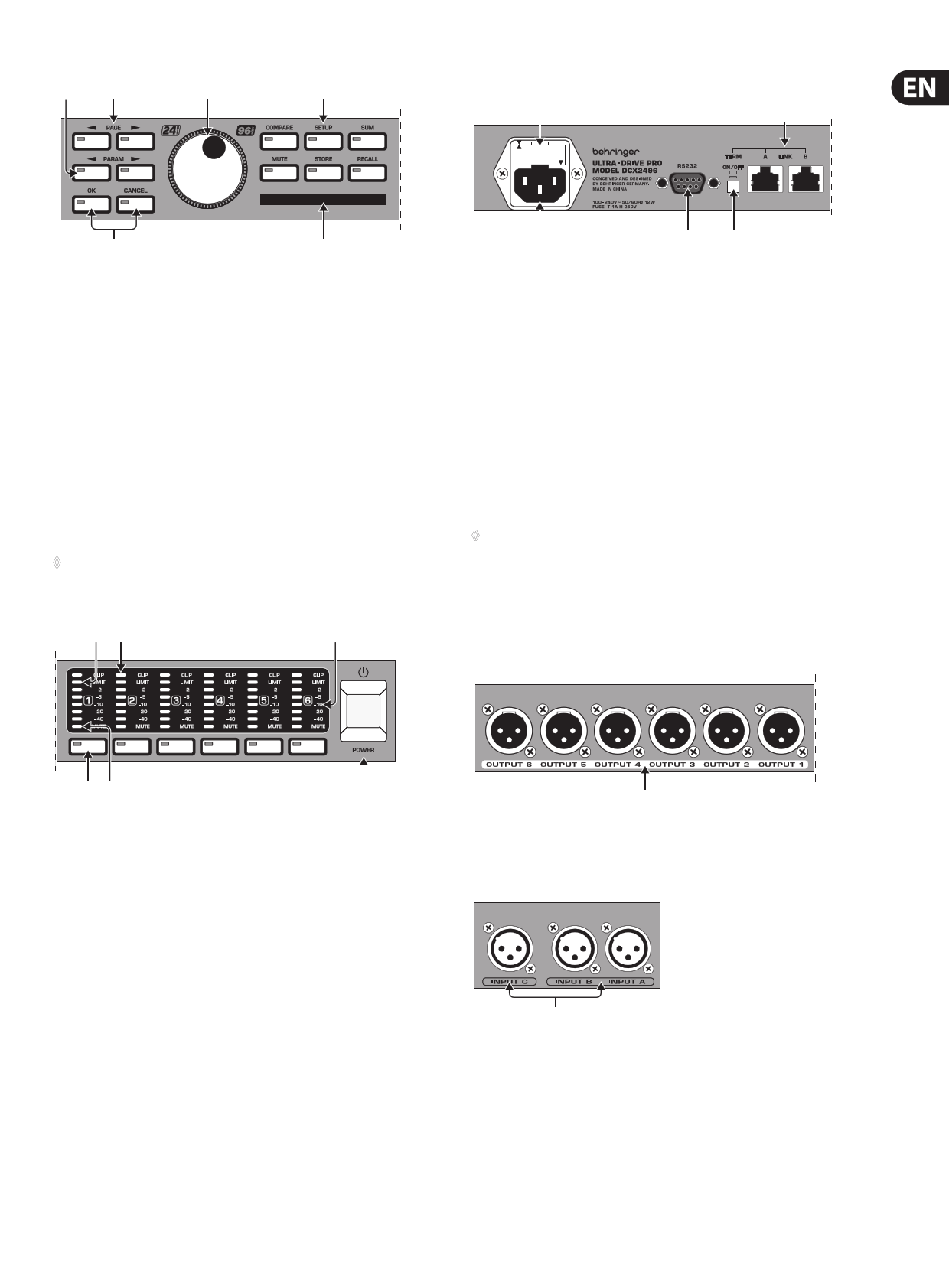
5 ULTRADRIVE PRO DCX2496 User Manual
(8) (7)
(9)
(6)
2.2 Rear panel
(18)
(22)
(10)
Fig. 2.2: Menu buttons and data wheel
(11)
(6) Use these buttons to call up the DCX2496’s menus (e.g. SETUP, RECALL, etc.).
The only exception is the COMPARE button, which allows you to compare
the edits made with the previously selected presets. When COMPARE is
active, no value changes can be entered.
(7) The PAGE buttons select single pages from one menu.
(8) Individual parameters can be selected with the PARAM buttons.
(9) The data wheel allows you to edit the selected parameters.
(10) With the OK and CANCEL buttons you can either confirm or cancel any
settings made.
(11) The PCMCIA card slot is used to exchange files between your DCX2496 and a
PC card with a flash memory.
◊ Please only use “5 V ATA Flash Card” PC cards (min. 4 MB). Even though
the memory capacity of the medium can be selected freely, you can
only store a maximum of 60 presets.
(14) (13)
(12)
(19) (20)
Fig. 2.4: Mains connector and RS-232/RS-485 interface
(21)
(18) This is the FUSE HOLDER of your DCX2496. Blown fuses must be replaced by
a fuse of the same type and rating.
(19) The mains connection is an IEC receptacle. An appropriate power cord
is included.
(20) The 9-pin RS-232 interface allows you to connect your DCX2496 to a
computer. This enables you to save and load files, update the DCX2496
operating software, or remotely control one or several ULTRADRIVE PRO
units from a PC. Free editor software can be downloaded at behringer.com.
(21) When you have daisy-chained several ULTRADRIVE PRO via the LINK
connectors (see (22)), please press the TERM switch on the first and last unit
of the chain, to avoid data reflections and transmission errors.
◊ General rule: As soon as one device in the chain is integrated into
the system via only one of the LINK connectors, the TERM switch
must be pressed (ON). Detailed information on this can be found in
chapter 4.2.6 “Miscellaneous”.
(22) Use the LINK connectors A and B (RS-485 network interface)
and a commercially available network cable to daisy-chain several
ULTRADRIVE PROs.
(16) (15)
Fig. 2.3: Output LEDs
(16)
(12) Outputs 1-6 each have a six 5-segment LED display (plus MUTE, CLIP and
LIMIT LED) showing the respective output levels.
(13) Like the input stages, the output stages should not be overdriven,
i.e. the CLIP LED should not illuminate.
(14) The LIMIT LED illuminates when the limiter for the corresponding output has
been activated and is operating.
(15) The bottom LED indicator (#8) is the MUTE LED, which illuminates as soon as
the corresponding output is muted (see chapter 4.6).
(16) Output channel buttons, with which you can enter the outputs 1-6
(see chapter 4.5) or mute or reactivate individual outputs in MUTE
mode (4.6).
(17) Use the POWER switch to put your DCX2496 into operation. The POWER
switch should always be in the “Off” position when you are about to connect
your unit to the mains.
Fig. 2.5: Output connectors
(23)
(23) Balanced XLR output connectors for output channels 1-6. Connect your
power amps here.
(24)
Fig. 2.6: Input connectors
(24) Balanced XLR input connectors A, B and C are used for connecting input
signals. Input A can also be used for digital AES/EBU input signals.
Input C can be used for line signals or for connecting a measuring
microphone. If AUTO ALIGN has been enabled in the SETUP menu
(see chapter 4.2.2), input C will be set for mic levels automatically.
Additionally, phantom power for the measuring microphone will be
switched on.
5 Page 
11 ULTRADRIVE PRO DCX2496 User Manual
On this SETUP page you can activate the GLOBAL LOCK function (ON),
enter a password, then confirm with OK. Now, if you try to edit any parameter,
the display will prompt you to enter your password. The process follows
the same logic as the PAGE LOCK routine.
2. LINK (RS-485)
Fig. 4.27: Setup ➠ Miscellaneous
Fig. 4.23: Setup ➠ Global Lock
◊ Activating PAGE LOCK and/or GLOBAL LOCK automatically locks all STORE
and RECALL pages.
CAUTION: If you have locked individual pages with PAGE LOCK and deactivated
the GLOBAL LOCK function with the correct password, you can not yet make
any changes to the corresponding page. You must first unlock this page in the
PAGE LOCK menu. When using the GLOBAL LOCK feature, we recommend that
you unlock all pages in the PAGE LOCK menu (UNLOCK ALL).
4.2.6 MISCELLANEOUS
LINK
(RS-485) =
PC
DCX2496
RS-485 DEVICE ID: 1
PORT: LINK (RS-485)
RS-485
DCX2496
TERM-Switch: ON
DEVICE ID: 2
PORT: LINK (RS-485)
RS-485
DCX2496
DEVICE ID: 3
PORT: LINK (RS-485)
Fig. 4.24: Setup ➠ Miscellaneous
On this page, the current version of your DCX2496 operating software is
shown in the top right corner of the display (e.g. VERSION: 1.0). This is just a
message and cannot be selected. Additionally, this menu provides five user
settings. Firstly, you can adapt the CONTRAST of the display to ambient
conditions. Secondly, you can assign a DEVICE ID to your DCX2496, allowing
you to daisy-chain several units via the rear panel RS-485 network interface
(LINK A and B). The first unit is connected to a PC either via one of the LINK
interfaces (RS-485) or via the RS-232 interface.
The PORT parameter provides three different modes for the PC remote control:
1. PC (RS-232)
Fig. 4.28: LINK (RS-485) mode
Please use this mode when several ULTRADRIVE PROs are linked to each other via
the network interfaces LINK A and B and the first unit in the chain is connected
to a computer via the RS-485 interface. The last unit in the chain must have a
termination (TERM switch on rear panel = ON). The RS-232 interface is not used
in this configuration.
3. PC -> LINK
Fig. 4.29: Setup ➠ Miscellaneous
Fig. 4.25: Setup ➠ Miscellaneous
PC (RS-232) =
PC
DCX2496
RS-232 DEVICE ID: 1
PORT: PC (RS-232)
Fig. 4.26: PC (RS-232) mode
Use this setting if you want to connect only one DCX2496 to your computer via
the RS-232 interface. It is impossible to daisy-chain several units in this mode.
TERM-Switch: ON
PC -> LINK =
PC
RS-232
DEVICE ID: 1
PORT: PC -> LINK
RS-232
DCX2496
DCX2496
TERM-Switch: ON
DEVICE ID: 2
PORT: LINK (RS-485)
RS-232
DCX2496
DEVICE ID: 3
PORT: LINK (RS-485)
Fig. 4.30: PC -> LINK mode
11 Page | ||
| Páginas | Total 30 Páginas | |
| PDF Descargar | [ Datasheet DCX2496.PDF ] | |
Hoja de datos destacado
| Número de pieza | Descripción | Fabricantes |
| DCX2496 | Ultra High-Precision Digital 24-Bit/96 kHz Loudspeaker Management System User Manual | Behringer |
| Número de pieza | Descripción | Fabricantes |
| SLA6805M | High Voltage 3 phase Motor Driver IC. |
Sanken |
| SDC1742 | 12- and 14-Bit Hybrid Synchro / Resolver-to-Digital Converters. |
Analog Devices |
|
DataSheet.es es una pagina web que funciona como un repositorio de manuales o hoja de datos de muchos de los productos más populares, |
| DataSheet.es | 2020 | Privacy Policy | Contacto | Buscar |
